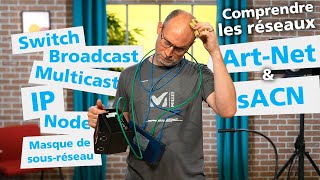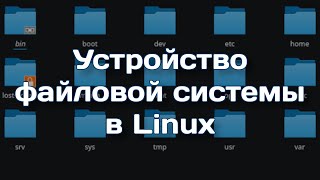Encountering the "NVIDIA Installer Cannot Continue" error can be frustrating when trying to update or install NVIDIA drivers. This comprehensive guide provides effective solutions to resolve the issue, ensuring a smooth installation process for your NVIDIA drivers.
registry path :
Computer\HKEY_LOCAL_MACHINE\SYSTEM\CurrentControlSet\Services\TimeBrokerSvc
Link Used in this video :
[ Ссылка ]
00:00 Intro
00:09 Solution 1
00:48 Solution 2 (This Worked for me)
Thank you for watching our channel! We hope you found the content informative and enjoyable. Don't forget to subscribe to our channel to stay updated on all our latest videos. By subscribing, you will be notified whenever we upload new content related to your interests. Your support means a lot to us and helps us to continue creating valuable and engaging videos. Thank you again, and we look forward to bringing you more great content in the future!
#NVIDIA
#DriverIssues
#TechSupport
How to Fix NVIDIA Installer Cannot Continue Error (2024)
Теги
nvidia installer cannot continue 2024 fixhow to fix nvidia installer cannot continuenvidia installer cannot continue windows 10how to fix nvidia installer cannot continue errornvidia installer cannot continue fixfix nvidia installer cannot continuenvidia installer cannot continue windows 11nvidia installer cannot continue windows 7nvidia installer cannot continue windows 8fix nvidia installer cannot continue error in windows 10nvidia installer cannot continue