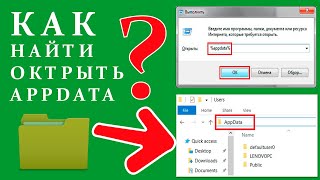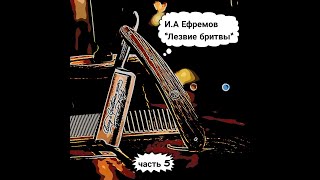How to Fix iPhone 7 plus Stuck on Apple Logo|Flash not Support|iPhone 7+ Nand Resoldering
දුරකතන අලුත්වැඩියාව පිලිබද නවතම තොරතුරු දැන ගැනීම සදහා චැනලය සමග රැදී සිටින්න..දුරකතන අලුත්වැඩියාවට කැමති ඔබේ මිතුරන් වෙත වීඩියෝ ශෙයා කිරීමෙන් සහයෝගය ලබා දෙන්න.
iPhone 7+ will restart itself, after the customer has changed the battery., we present below a possible solution to fix it.
This device restarts only constantly so we think it has a problem on the motherboard.
To find out the fault we need to disassemble the motherboard and analyze very well with the help of a microscope. Any SMD component can be the cause.
If you need more information or if you have any questions or comments leave them down, or filling the form contact on our web site, we ll be glad to answer it!
See what causes your iPhone 7 (Plus) to get stuck on boot loop and how to get it out of the Apple logo loop. You can do a forced restart to fix iPhone 7 stuck boot loop without computer. If it fails, you’ll need to connect your boot looping iPhone 7 to a computer, put it into recovery mode, then use iTunes or Finder to do an update or restore to fix iPhone 7 reboot loop issues.
If your iPhone 7 gets stuck on boot loop after screen replacement, battery replacement, or hardware damage like water damage, you need to get it repaired at Apple Store.
If you experience the iPhone 7 boot loop issue where the Apple logo comes off and on repeatedly without booting up to the Home screen or Lock screen due to corrupted iOS update, crashed restore, or failed jail-breaking, then you can follow the steps below to fix it up.
Thank you for watching and enjoy it!!
#iphone7+stuckonapplelogo
#iphone7plusstuckinbootloop
#iphone7
iphone 7 stuck in boot loop
how to fix iphone 7 boot loop
how to fix an iphone 7 that gets stuck on infinite boot loop,
iphone 7 keeps restarting loop
iphone 7 stuck on apple logo loop
iphone 7 keeps restarting apple logo
how do i get my iphone 7+ out of boot loop
iphone 7 restart loop
iphone 7 plus boot loop fix
iphone 7 reboot loop fix
iphone 7 bootloop fix
දුරකතන ගැටලු විසදා ගැනීමට whatsapp සමූහය 1 වෙත එක්වන්න.[ Ссылка ]
දුරකතන ගැටලු විසදා ගැනීමට whatsapp සමූහය 2 වෙත එක්වන්න.
[ Ссылка ]