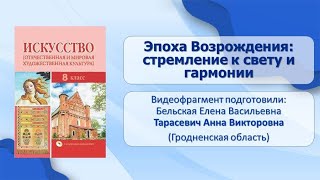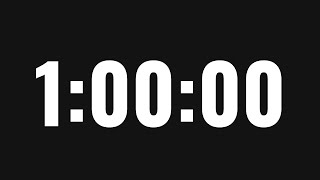In this Photopea tutorial, I am going to be teaching you how to use Photopea – a completely FREE photo editing software - from start to finish. In this Photopea for beginners tutorial, I will be teaching you how to use various tools, edit your photos, remove the background, and much, much more! I know a lot of you guys are starting your own YouTube channels in 2021, and PhotoPea is a great free photo editor for editing images, as well as making graphics such as YouTube thumbnails for FREE.
Project files: [ Ссылка ]
Download "PhotoPea (2021) Tutorial Files"
20 Photopea Tips and Tricks - I go over more advanced things you can do in Photopea such as editing text out of images, creating GIFs, and more: [ Ссылка ]
Photopea is a great photo editor as it is completely free, requires no download, and has a VERY similar UI to Photoshop. Additionally, you can even edit Photoshop files IN Photopea, so if you have any PSD files and templates that you want to edit, Photopea is a great free Photoshop alternative you can use.
I really hope you guys do enjoy this Photopea tutorial. I’ve been trying to make more photo editing tutorials in 2021 and thought this was a good one because in my opinion, Photopea is the best free photo editing software! Let me know in the comments if you want me to make more in-depth videos on how to use Photopea in 2021.
🕛 TIMESTAMPS:
0:00 Photopea Tutorial for Beginners: How to Use the Best FREE Photo Editing Software - Free Photoshop Alternative (2021)
0:42 Opening & editing photoshop files
1:00 Creating your PhotoPea project
1:55 Photo Pea interface overview
6:14 Adding and editing images in PhotoPea
10:40 Removing the background of your image in PhotoPea
11:42 Adding image effects (blending options)
12:23 Other tools you might use in Photo Pea
14:04 Adding and editing text in PhotoPea
17:30 Using the brush tool
18:38 Saving and exporting your project
👀 WATCH MORE VIDEOS ON FREE PHOTO EDITING SOFTWARE
→ Top 5 Best FREE Photo Editing Software 2020 (Photoshop Alternatives): [ Ссылка ]
📹 STUFF I USE:
→ My Gear: [ Ссылка ]
→ YouTube Keyword Tool: [ Ссылка ]
→ Closed Captions ($10 Off): [ Ссылка ]
→ Cloud Light (10% off): [ Ссылка ]
→ Background Music: [ Ссылка ]
→ Graphics: [ Ссылка ]
→ Screen Recorder: [ Ссылка ]
→ Video Editor: [ Ссылка ]
📱 CONNECT WITH ME:
→ Become a ZIOVIAN: [ Ссылка ]
→ Facebook: [ Ссылка ]
→ Twitter: [ Ссылка ]_
→ Instagram: [ Ссылка ]
→ Snapchat: [ Ссылка ]
🎵 MUSIC: [ Ссылка ]
The following music is royalty free and I have permission to use it under the Creative Commons license. No copyright intended.
Disclaimer: My video descriptions contains affiliate links, which means that if you click on one of the product links, I’ll receive a small commission. Using my affiliate links doesn't cost you anything and helps me support the channel! :)
All views and opinions expressed are solely my own and not associated with any other party.
Thanks for watching!
- Ziovo
#PhotoPea #FreePhotoEditor #PhotoshopAlternative #Tutorial









![Python - Полный Курс по Python [15 ЧАСОВ]](https://s2.save4k.su/pic/cfJrtx-k96U/mqdefault.jpg)