The HARMEAN function in Microsoft Excel calculates the harmonic mean of a set of numbers, offering an advanced approach to data analysis. The harmonic mean, a sophisticated form of average, helps in determining average rates or ratios when the dataset's numbers are related to specific units of measure, such as speed (distance per time) or density (mass per volume). This video serves as a comprehensive resource for utilizing the HARMEAN function to obtain deeper insights and enhance data management capabilities. It is designed for people looking to elevate their analytical skills and optimize the performance of their data analysis tasks.
This video also uses a what-if analysis feature in Excel called Goal Seek; for more detail video on Goal seek try this video [ Ссылка ]
🔔 SUBSCRIBE to my channel ➜ [ Ссылка ]
🏫 Excel Training ➜ [ Ссылка ]
📚 Excel Books & Tech Gear ➜ [ Ссылка ]
⚙️ Tools: Screencasting ➜ [ Ссылка ]
⚙️ Tools: Microsoft Office ➜ [ Ссылка ]
⚙️ Tools: TubeBuddy ➜ [ Ссылка ]
📝 This description may contain affiliate links and we'll receive a small commission if a purchased is made using the links (but at no additional cost to you). It'll support the channel and so more videos like this can be made. Thanks for your support!
🎁 If you find these videos useful and want to support my channel go to [ Ссылка ]
#excel
#msexcel
#doughexcel
-~-~~-~~~-~~-~-
Please watch: "Convert Table in a PDF File to Excel"
[ Ссылка ]
-~-~~-~~~-~~-~-







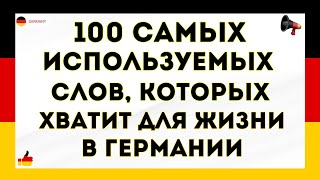
















































![TypeScript с 0 до Профи. Полный курс + Практика [2023]](https://i.ytimg.com/vi/PYWaUwjofJo/mqdefault.jpg)
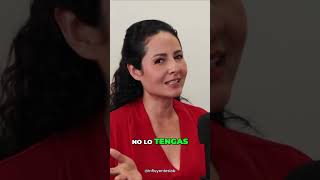

![[中文字幕] 唯識三十頌 - 第十九講 - 觀成法師主講](https://i.ytimg.com/vi/UT-6rbimxvg/mqdefault.jpg)




![[ TEASER ] 40TH ANNIVERSARY RS ABDI WALUYO](https://i.ytimg.com/vi/JJvh11cYUtQ/mqdefault.jpg)








