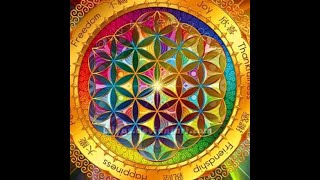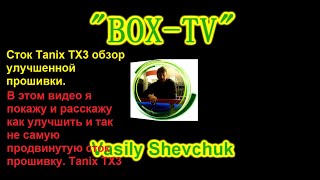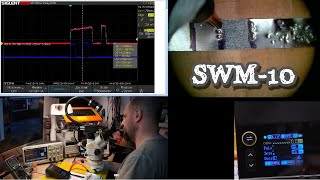In this video, I explain to you how to create a GPO, and apply it to all users joining this domain. The GPO makes the C drive hidden on all client devices. Hiding drives using group policies is a very important requirement that comes from many organizations that want their environment to be more secure. The steps are simple and the administrator can apply them to the client.
-------------------------------------------------------------------------------------------------------------
#howto #windowsserver2019 #windowsserver #windowsserver2022 #gpo #drivers #cdrive
how to hide drives using group policy in windows server 2019/2022,
How to Hide C Drive Using Group Policy,
How to Hide Drives on All Users Client Via GPO,
How to Using Group Policy Objects to Hide Specified Drives,
How to Hide Specified Drives Via GPO,
How to Create GPO to Hide Drive C on All Users,
Hide C drive in Group Policy Server, hide local disk,
Hide a drive on your computer using group policy,
How to Hide Drives using Group Policy windows server 2016/2019/2022,
How To Hide Local Drive Using Group Policies In Active Directory,
How to Restrict C drive access in Usinf Group Policy Objects,
How to create GPO to restrics access to disk c for all users,
How to Restrict Users Access To C Drive Via GPO,
How to Prevent Access to Local Drive for Specific Users Via GPO on Windows Server 2019,
How to Prevent Users to Access C Drive,
how to hide drives using group policy in windows server 2019/2022,
-------------------------------------------------------------------------------------------------------------
Can See More Videos: [ Ссылка ]
----------------------------------------------------------------------------------------------------------------
Music In Video : [ Ссылка ]
-----------------------------------------------------------------------------------------------------------
Thanks for watching
Please Like and Subscribe
Thank you for the support
SHARE, SUPPORT, SUBSCRIBE



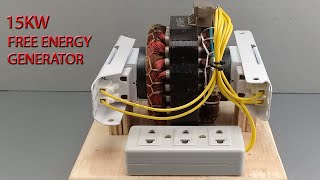
![[77] Стрим - Подбор параметров в Cura и Prusaslicer](https://s2.save4k.su/pic/Tu-ropzwhco/mqdefault.jpg)