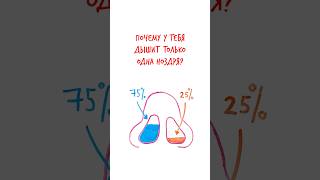In this short and straightforward tutorial, learn how to block adult websites on Google Chrome in your Windows PC or Laptop. Safeguard your online experience and create a more secure browsing environment with these easy steps. Whether you're a concerned parent or want to enhance your online privacy, this quick guide has got you covered.
🔍 Topics Covered:
Introduction to Blocking Adult Websites
Accessing Chrome's Site Settings
Blocking Adult Content with Site Restrictions
Testing the Blocked Websites
Bonus Tips for Safe Browsing
🚀 Timestamps:
00:00 - Introduction
00:08 - Google Settings for Blocking Adult Content
00:44 - Conclusion
👍 Don't forget to like, share, and subscribe for more quick tech guides!
📌 Connect with Us:
[ Ссылка ]
WhatsApp Channel [ Ссылка ]
🛠️ Additional Notes:
This tutorial is aimed at helping users create a more secure online environment.
Always supervise and educate users, especially minors, about responsible online behavior.
🙏 Thank you for watching! Stay safe online! 🚀
#BlockAdultContent #GoogleChrome #WindowsPC #TechTutorial #YourTechChannel