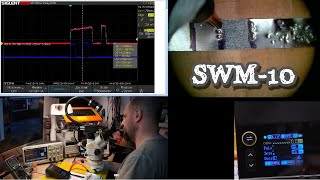SUBSCRIBE: [ Ссылка ]
In this video, I show you how to use a I2C LCD Display with an Arduino Uno!
♦ PARTS LIST
Arduino Uno: [ Ссылка ]
Jumper Wires: [ Ссылка ]
LCD 16X2 I2C Display: [ Ссылка ]
♦ CODE & LIBRARY
Code: [ Ссылка ]
Liquid Crystal I2C Library: [ Ссылка ]
I2C Scanner Code: [ Ссылка ]
♦ SUBSCRIBE: [ Ссылка ]
♦ PATREON(To further support me): [ Ссылка ]
♦ MY SOCIAL
PODCAST: [ Ссылка ]
WEBSITE: [ Ссылка ]
TWITTER: [ Ссылка ]
INSTAGRAM: [ Ссылка ]
FACEBOOK: [ Ссылка ]
LINKEDIN: [ Ссылка ]
♦ BUSINESS INQUIRIES - aymaanrahman05@gmail.com
DISCLAIMER: This video description contains affiliate links. If you click on one of them, I'll receive a commission.
#arduino #electronics #arduinotutorial
_
Timestamps:
0:12 Wiring
1:10 Arduino Library
1:40 I2C Scanner Sketch to know the I2C Address of the LCD Display
2:13 Programming the Arduino to print "Hello World" on the LCD Display
3:35 The LCD Display showing the message "Hello World"
3:44 Uploading a different code to the Arduino to display multiple messages showing up one after another
4:35 The LCD Display showing multiple messages one after another
4:47 If the LCD Display is not working, adjusting the contrast potentiometer on the back of the display
Arduino LCD I2C - Tutorial with Arduino Uno
Теги
arduino lcd i2carduino lcd displayArduino LCD I2C - Tutorial with Arduino Unoarduinoi2clcd displayarduino lcdarduino displaylcd arduinoarduino screen displayarduino i2carduino i2c lcdarduino i2c displayarduino lcd display tutorialarduino uno projectaymaan rahmanarduino lcd i2c projectarduino 16x2 lcd tutorial16x2 lcd16x2 lcd display16x2 lcd i2c arduinoarduino 16x2 i2carduino 16x2 lcd i2c codearduino unolcd 1602lcd 1602 i2c











![🧪 Собрал лазерный МИКРОСКОП | Исследую ОПАСНЫЕ бактерии | Ч. 2/2 | Химбио блог №3 [Репич]](https://s2.save4k.su/pic/eLyVr9nk18Q/mqdefault.jpg)