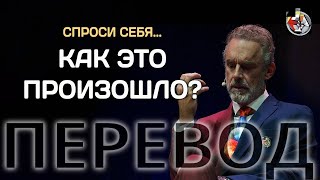Enhance your Tableau dashboards by mastering the art of subtracting days from a date! 📅 Whether you're a data analyst, business intelligence professional, or just getting started with Tableau, understanding how to manipulate dates is essential for accurate data analysis and insightful reporting. In this comprehensive tutorial, we'll guide you through the process of using the DATEADD function to subtract days (or months) from your date fields, ensuring your reports provide clear and actionable insights. Perfect for creating dynamic and flexible charts that reflect precise time-based data transformations! 🚀✨
📧 Need Assistance?
Feel free to reach out at Rbreen@interactive.com for any questions or support!
What You'll Learn:
🔹 Optimizing Date Manipulations:
Learn how to effectively subtract days or months from your date fields in Tableau, enabling more flexible data analysis and reporting.
🔹 Creating Dynamic Calculations:
Discover how to use Tableau's powerful DATEADD function to create dynamic date calculations that can adapt to various analytical needs.
🔹 Enhancing Data Visualization:
Understand how to present adjusted dates effectively in your visualizations, ensuring your charts remain accurate and informative.
🔹 Improving Reporting Flexibility:
Gain insights into manipulating date fields to create more versatile and responsive reports, which are crucial for detailed trend analysis and business decision-making.
Why Learn This:
💡 Accurate Data Transformation:
Subtracting days or months from dates allows you to adjust your data timelines accurately, ensuring your analyses reflect the correct time periods. 📈📉
🚀 Enhance Analytical Skills:
Mastering date manipulation in Tableau boosts your ability to perform sophisticated data analyses, making you a more valuable asset to your team and organization. 🧠💼
🌟 Create Professional Dashboards:
Learn to build polished and insightful dashboards that effectively communicate time-based insights to stakeholders, enhancing your reporting skills and professional reputation. 🏆✨
📊 Improve Data Interpretation:
With precise date adjustments, you can better align your data with business cycles, seasonal trends, and specific reporting periods, leading to more informed and strategic decisions. 🔍📊
👥 Boost Team Collaboration:
Effective data manipulation fosters better communication and collaboration within your team, ensuring everyone is aligned and informed about the business's performance timelines. 🤝🔗
🛠️ Expand Your Tableau Toolkit:
Adding date manipulation techniques to your Tableau skills enables you to create more dynamic and versatile visualizations, enhancing your overall data presentation capabilities. 🛠️📚
👍 Enjoyed the video?
Like and subscribe for more Tableau tutorials and data visualization tips! 🔔💬
📣 Stay Connected:
Follow us on our social media channels to stay updated with the latest tutorials and data insights! 🌐📱
Keywords: Tableau, Subtract Days, Tableau Tutorial, Data Visualization, Business Intelligence, Tableau Training, DATEADD Function, Calculated Fields Tableau, Professional Dashboards, Data Analytics, Tableau Tips, Time-Based Metrics, Data Modeling Tableau, Chart Customization, Visualization Enhancement, Performance Tracking, Interactive Dashboards, Data Insights
#Tableau #SubtractDays #DATEADD #DataVisualization #TableauTutorial #BusinessIntelligence #DataAnalytics #TableauTraining #CalculatedFields #ProfessionalDashboards #TimeMetrics #ChartCustomization #VisualizationEnhancement #PerformanceTracking #InteractiveDashboards #DataInsights