How to fix the ethernet not working on Windows 11? Is your Ethernet not working on a Windows 11 PC? In this video, you will see how to fix ethernet not working on Windows 11.
Commands-
ipconfig /release
ipconfig /renew
netsh winsock reset
netsh int ip reset
ipconfig /flushdns
ipconfig /registerdns
netsh int tcp set heuristics disabled
netsh int tcp set global autotuninglevel=disabled
netsh int tcp set global rss=enabled
netsh int tcp show global
The video contains the following points-
0:00 Intro
0:15 Check your Ethernet Cable Connection
0:47 Restart your Computer and Network Hardware
1:12 Do a Network Reset
1:31 Run Network Troubleshooter
1:54 Update Network Driver
2:33 Uninstall Network Adapter
3:05 Try Some Commands
Like | Share | Subscribe
#ethernet #windows11 #ethernetnotworking #fixwindows11 #windows11fix































































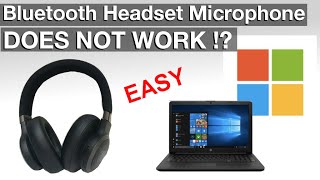




![Kelli Smith : Unbranded fishnet mock suspender tights [PREVIEW]](https://i.ytimg.com/vi/W7V6IEcd8eQ/mqdefault.jpg)


