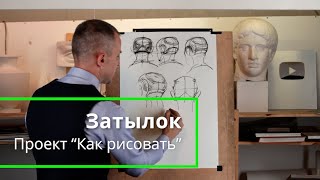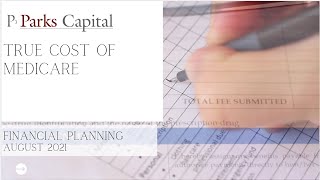👉 Ready to master VBA?
- Check out my full courses: [ Ссылка ]
- Subscribe to the channel here: [ Ссылка ]
- FREE CHEAT SHEET: Get the free cheat sheet on VBA arrays here: [ Ссылка ]
(Note: If the download page doesn't work then make sure to turn off any popup blockers)
How to use Left, Right and Mid in Excel VBA
In this video I cover the Left, Right and Mid functions.
Important topics covered include
* When should you use these functions and when should you avoid them
* How to read each character in a string
* A little-known feature of the Mid function
#vbaleft #vbaright #vbamid #vbastring
Related Links:
The Ultimate Guide to Excel VBA String Functions([ Ссылка ])
Excel VBA Split Function – A Complete Guide([ Ссылка ])
Useful VBA Shortcut Keys:
View the Immediate Window: Ctrl + G
Tab: To move lines of code to the right(Indent).
Shift + Tab: To move lines of code to the left(Outdent).
Shift + F2: Get the definition of the item under the cursor.
Ctrl + Shift + F2: Go to the last cursor position.
Ctrl + Space: AutoComplete Word.
Alt + F11: Switch between Excel and the VBA Editor.
Ctrl + R: View the Project Explorer Window.
Ctrl + Shift + 8(or Ctrl + *): Get the current region on a worksheet.
F4: View the Properties Window.
F5: Run the code from the current sub.
F9(or click left margin): Add a breakpoint to pause the code.








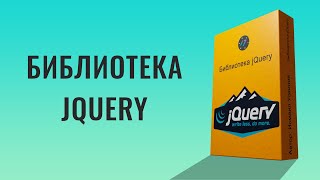




























































![[中文字幕] 唯識三十頌 - 第二十一講 - 觀成法師主講](https://i.ytimg.com/vi/bhyeS9kzvzQ/mqdefault.jpg)