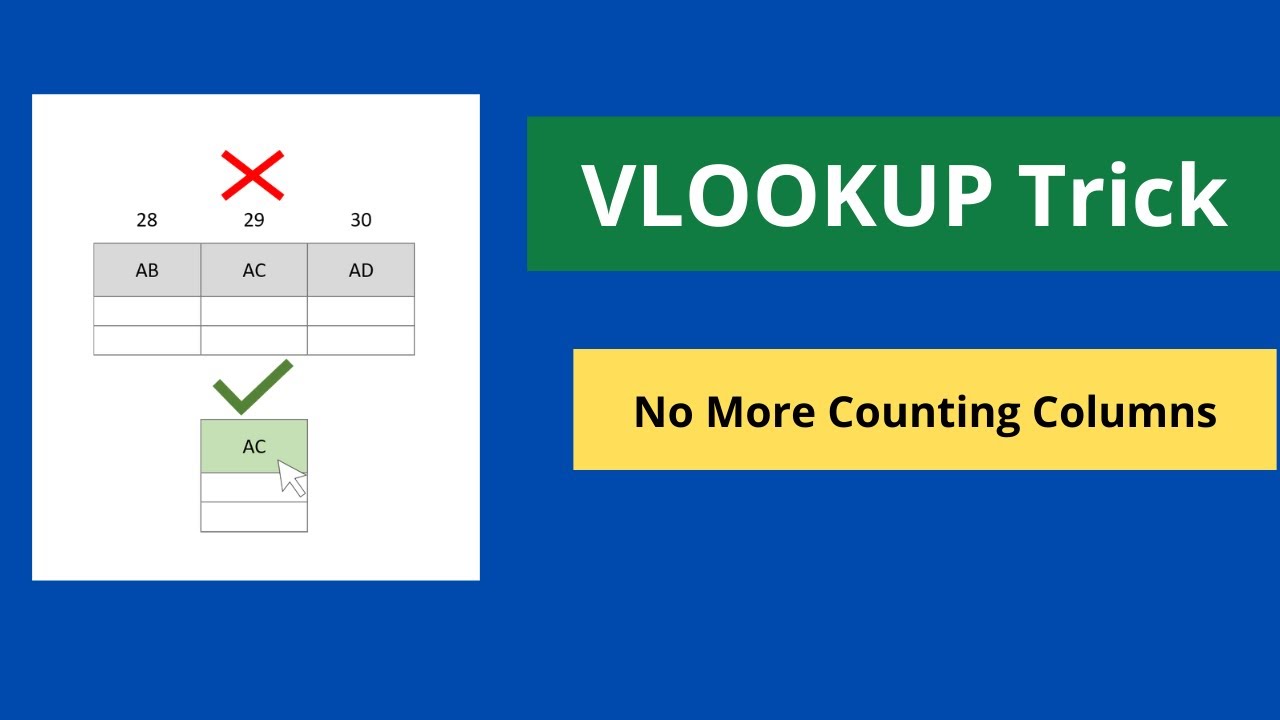In this video, we demonstrate an excellent VLOOKUP trick that is not well known. It enables you to select a column to return, instead of specifying the column index number.
One of the biggest frustration with VLOOKUP, especially for beginners, is the need to count columns to find the column index number.
This simple VLOOKUP trick will stop that tedious task.
Two Excel VLOOKUP examples are shown to demonstrate the possibilities.
You can download the files used in the video here - [ Ссылка ]
Find more great free tutorials at;
[ Ссылка ]
*** Online Excel Courses ***
The Ultimate Excel Course – Learn Everything ► [ Ссылка ]
Excel VBA for Beginners ► [ Ссылка ]
Advanced Excel Tricks ► [ Ссылка ]
Excel Formulas Made Easy ► [ Ссылка ]
Creating Sports League Tables and Tournaments in Excel ► [ Ссылка ]
Connect with us!
LinkedIn ► [ Ссылка ]
Instagram ► [ Ссылка ]
Twitter ► [ Ссылка ]
Excel VLOOKUP Trick - No More Counting Columns
Теги
excel vlookupexcel vlookup tutorialcomputergagavlookup trickexcel vlookup trickexcel formulasexcel vlookup functionexcel vlookup tricksalan murrayexcel functions vlookupexcel functionsvlookup tutorial for beginnersvlookup function in excelvlookup in excelexcel tricksexcel 2019excel 2016excel column formulaexcel columns functionvlookup tutorialexcel vlookup tipsvlookup tips in excelvlookup functionexcel tips and tricks