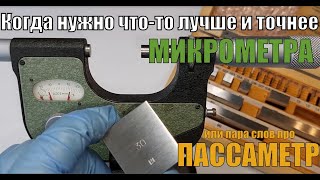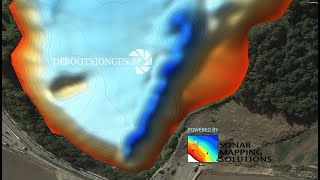Discover the complete guide on how to delete posts from your archive on Facebook. Follow the step-by-step instructions in this tutorial to effectively manage and remove posts from your archive, ensuring a clean and organized digital presence on the platform.
Steps:
1. Open the Facebook app on your android device.
2. Tap the gear icon at the top right.
3. Scroll down then Under Your activity tap Activity Log.
4. Click on Archive to view all the items stored in your archive.
5. Tap the three dots next to the post.
6. Tap Move to trash.
7. Go to trash and delete the post.
Take control of your archived posts on Facebook with this detailed guide on deleting posts from your archive. Streamline your social media presence and maintain a clutter-free profile by utilizing these simple steps to manage your archived content effectively.
For advertiser contact us via email : smart_fixer@protonmail.com