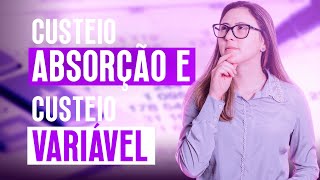This video discusses the differences between the three project management tools from Microsoft - Project Desktop, Project Online, and Project for the Web. The video explores the features, benefits, and limitations of each tool to help viewers determine which one is the right fit for their project needs.
👍 If you enjoy this video and are interested in formal training on Microsoft Teams, Power BI, Power Apps, Azure, or other Microsoft products you can use my code "Yasmine30" at check out when purchasing our On-Demand Learning classes to get an extra 30% off- [ Ссылка ]
Introduction 0:00
Project Desktop 2:29
Project Online 9:33
Project for the Web 12:40
-- - - - - - - - - - - - - - - - - - - - - - - - - - - - - - - - - - - - - - - - - - - - - -- - - - - - - - - - - - - - - - - - - - - - - -
Next step on your journey:
👉 On-Demand Learning - Start With The FREE Community Plan: [ Ссылка ]
🔗Pragmatic Works On-Demand Learning Packages: [ Ссылка ]
🔗Pragmatic Works Boot Camps: [ Ссылка ]
🔗Pragmatic Works Hackathons: [ Ссылка ]
🔗Pragmatic Works Virtual Mentoring: [ Ссылка ]
🔗Pragmatic Works Enterprise Private Training: [ Ссылка ]
🔗Pragmatic Works Blog: [ Ссылка ]
Let's connect:
✔️Twitter: [ Ссылка ]
✔️Facebook: [ Ссылка ]
✔️Instagram: [ Ссылка ]
✔️LinkedIn: [ Ссылка ]
✔️YouTube: [ Ссылка ]
Pragmatic Works
7175 Hwy 17, Suite 2 Fleming Island, FL 32003
Phone: (904) 638-5743
Email: training@pragmaticworks.com
#PragmaticWorks
Project Desktop vs. Project Online vs. Project for the Web
Теги
microsoft projectproject for the webmicrosoft project 2023microsoft project downloadmicrosoft project construction schedulemicrosoft project planmicrosoft project resource managementproject for the web tutorialproject for the web reportingproject for the web resource schedulingpragmatic worksmicrosoft project onlinemicrosoft project desktopmicrosoft project trainingmicrosoft project for the webms projectproject onlineproject desktop