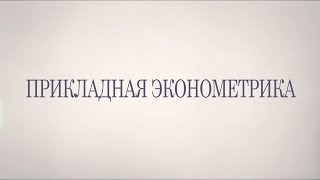Learn how to streamline your workflow by creating drawings in Autodesk Fusion and using its simulation and generative design tools. In this video, we walk through the process of generating a drawing, specifying ASME standards, and adjusting dimensions to create working drawings. Watch us explore static stress analysis, optimize material usage, and apply generative design to simplify complex components. See how Fusion enables rapid iteration, from design to simulation, all within one platform.
What you'll learn:
How to create detailed drawings in Autodesk Fusion
Using Fusion's simulation tools for static stress analysis
Optimizing designs with generative design
Automatically generating dimensions and annotations for working drawings
Managing different versions and updates in Fusion's data environment
Additional Resources:
👉 Hagerman Connection Blog: [ Ссылка ]
👉 Free Newsletter: [ Ссылка ]
Stay Connected!
LinkedIn ►[ Ссылка ]
Twitter ►[ Ссылка ]
Facebook ►[ Ссылка ]