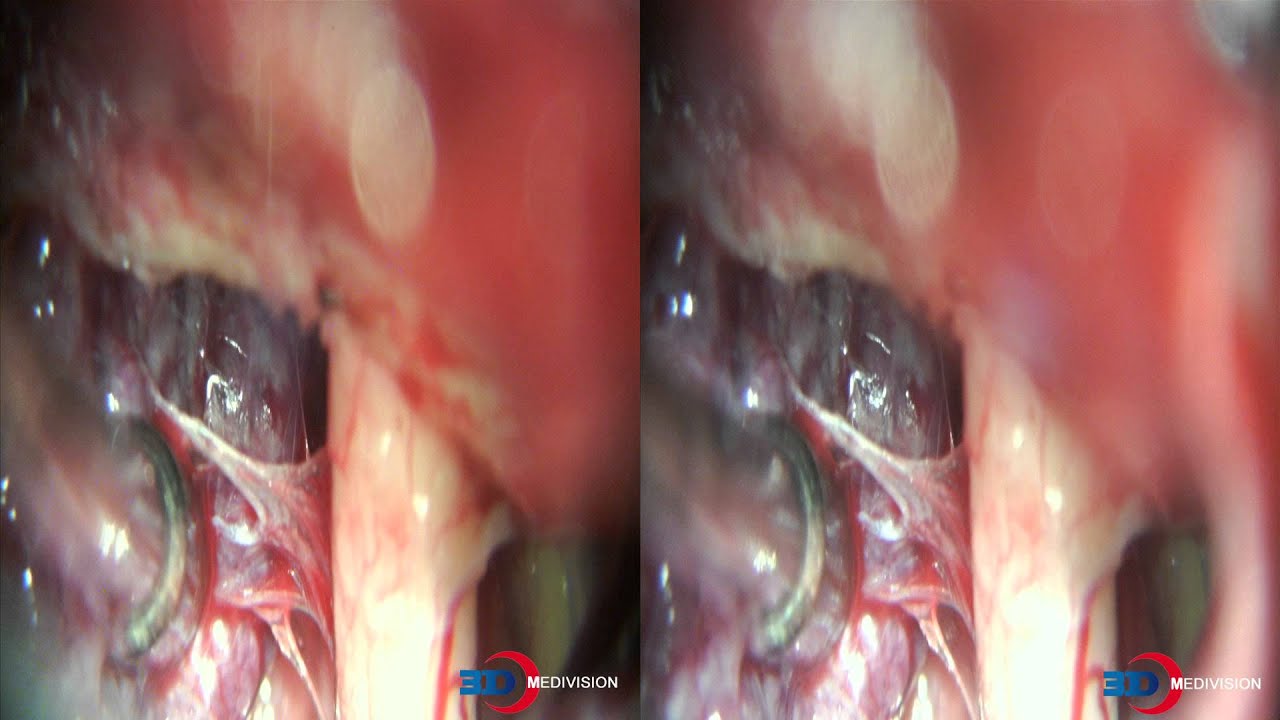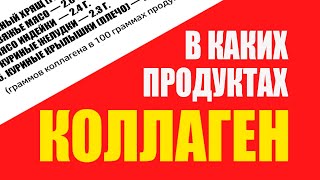How to watch the video in 3D. (You must connect your PC to a 3DTV)
1. Click on 'settings' at the bottom right corner of Youtube screen, and select the highest quality possible.
2. Connect your PC to a 3DTV using an HDMI cable.
3. Go in to the 3D settings on your 3DTV and select 'side-by-side' view.
4. Enjoy!
Homepage : [ Ссылка ]
Tel : +82-70-7122-4092