In this Video, Step by Step Demonstration is being done regarding Installing and Configuring cum Hands on Demonstration of Installing Cockpit- A Web Based Interface for System Administrators for Managing servers..
Official Website: [ Ссылка ]
Steps to Install Cockpit on Centos 7
Step 1: Install EPEL Release
#yum install epel-release
Step 2: Install GIT
#yum install git
Step 3:Cockpit is a part of CentOS 7 Atomic host
image,run following command to clone this image
to your Centos system.
#git clone [ Ссылка ]
Step 4: Once the clone process is complete,
go into the newly created directory.
#cd sig-atomic-buildscripts
Step 5: Here copy “virt7-testing.repo” file to
yum’s repository directory.
#cp virt7-testing.repo /etc/yum.repos.d/
Step 6: Now Install Cockpit
#yum install cockpit
Step 7: Enable the Cockpit Service
#systemctl enable cockpit.socket
Step 8: If you are on CentOS, you will need
another step before you start using Cockpit.
We need to modify the cockpit service file
to disable SSL as there seems to be some
issue with this.
#nano /usr/lib/systemd/system/cockpit.service
ExecStart=/usr/libexec/cockpit-ws --no-tls
Restart the Cockpit Service
#systemctl restart cockpit
Step 9: Open the Cockpit on Webbrowser
[ Ссылка ]


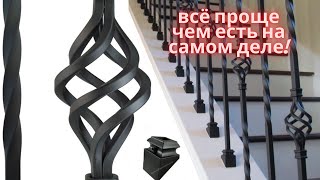


































































![[Simmechanics] - #1 - How to install simmechanics in matlab and link simmechanics with solidworks](https://s2.save4k.su/pic/hXtaVUz52oY/mqdefault.jpg)




