#VBA #UserForm #ComboBox
Hello Friends,
In this video you will learn how to create multilevel dependent drop-down in VBA User form.
Please download this excel file from below given link:
[ Ссылка ]
See our Excel Products:
[ Ссылка ]
Visit to learn more:
Chart and Visualizations: [ Ссылка ]
VBA Course: [ Ссылка ]
Download useful Templates: [ Ссылка ]
Dashboards: [ Ссылка ]
Watch the best info-graphics and dynamic charts from below link:
[ Ссылка ]
Learn and free download best excel Dashboard template:
[ Ссылка ]
Learn Step by Step VBA:
[ Ссылка ]
Website:
[ Ссылка ]
Facebook:
[ Ссылка ]
Telegram:
[ Ссылка ]
Twitter:
[ Ссылка ]
Pinterest:
[ Ссылка ]
Send me your queries on telegram:
@PKanExcelExpert
VBA: Multilevel dependent drop-down in User Form
Теги
ADVANCE EXCELVBA MACROBI DashboardEXCEL dashboardUser Form in VBACombobox in VBAAdd item to Combobox in VBALoop in VBACombobox Change Even in VBAUser form Activate event in VBADependent drop-down in Combobox VBADependent drop-down in VBA User FormVBA tutorial for beginnersVBA User forms tutorialData Entry form in VBAValidations in Data entry form in VBAMacro in ExcelExcel VBA







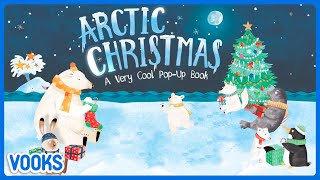
























































![JavaScript - Полный Курс JavaScript Для Начинающих [11 ЧАСОВ]](https://i.ytimg.com/vi/CxgOKJh4zWE/mqdefault.jpg)









