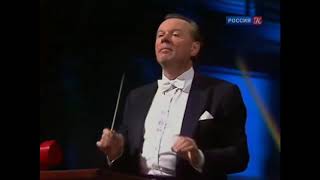5:10 - Link Tree: 🔥
[ Ссылка ]
FREE Cardano Mini Course:
[ Ссылка ]
Crypto & NFT Masterclass: 3 in 1 Course
[ Ссылка ]
NFT (Non-Fungible Tokens) for Beginners Course:
[ Ссылка ]
Crypto Investing for Beginners: How to Earn Passive Income
[ Ссылка ]
10 Day Cryptocurrency Challenge! The Ultimate Crypto Course:
[ Ссылка ]
Simple Guide to Crypto & NFT: 🎉
[ Ссылка ]
..... ..... ..... .....
(BUY) Trezor Model T:
[ Ссылка ]
Buy Tangem Wallet with discount!
[ Ссылка ]
(BUY) Ellipal Website :
[ Ссылка ]
..... ...... ...... ......
Welcome to the ultimate guide on adding MELD Tokens to Metamask and using your Trezor hardware wallet for secure transactions! 🚀 In this step-by-step tutorial, I'll walk you through everything you need to know to seamlessly manage your MELD tokens and swap them on the Azomi Dex.
Here's what we'll cover:
Intro: Get a quick overview of what you’ll learn in this video.
Step 1: How to download and install Metamask (Chrome Extension Wallet).
Step 2: Adding the MELD Network to your Metamask wallet.
Step 3: Connecting your Trezor hardware wallet to Metamask (optional but recommended for added security).
Step 4: Importing MELD Tokens to your Metamask wallet.
Step 5: Sending MELD Tokens to your Metamask Wallet (including bridging tokens if necessary).
Step 6: Swapping MELD Tokens on the Azomi Dex with ease!
Outro: Final thoughts and tips for managing your MELD tokens.
@onMELD @metamask @TrezorWallet
Make sure to like, subscribe, and hit the notification bell to stay updated on all things crypto! 🔔
#MELD #Metamask #Trezor #Azomi #CryptoTutorial #TokenSwap #crypto #nft #blockchain #cardano #crypto #trezor
** Useful Links:
Download, Setup Metamask (Chrome Ext Wallet): [ Ссылка ]
Meld Network Add: [ Ссылка ]
Add MELD Tokens to Metamask: [ Ссылка ]
Add Meld Tokens to Metamask: [ Ссылка ]
How tp Swap MELD Tokens on Azomi!: [ Ссылка ]
[ Ссылка ]
..... ...... ...... ......
Timecodes:
0:00 - Intro - Get a quick overview of what you’ll learn in this video
1:53 - Step 1: How to download and install Metamask (Chrome Extension Wallet).
3:11 - Step 2: Adding the MELD Network to your Metamask wallet.
5:10 - Step 3: Connecting your Trezor hardware wallet to Metamask (optional but recommended for added security).
5:55 - Step 4: Importing MELD Tokens to your Metamask wallet.
7:19 - Step 5: Sending MELD Tokens to your Metamask Wallet (including bridging tokens if necessary).
11:22 - Step 6: Swapping MELD Tokens on the Azomi Dex with ease!
12:05 - Outro: Final thoughts and tips for managing your MELD tokens.
..... ...... ...... ......
Crypto and NFT Learning Library!
Learn about Crypto and NFTs from beginner to Pro!
We will do Episodes on Bitcoin, Ethereum, Cardano and all other layer 1 Blockchains.
Learn how to set up wallets, buy, sell, trade and store your Digital Tokens (Assets).
The #1 Crypto and NFT Canadian Channel in the World!