As a website owner, you've probably seen 404 errors on your site. But depending on you're browser, you might see messages like Bad Host, Bad URL, Timeout, or The Webpage Cannot Be Found, and you want to know how to find and fix them. This video will show you how to find and fix broken links in WordPress to provide visitors with a better experience and improve your SEO.
Don't forget to check out the links further down in the description and hit the subscribe button.
First, we'll show you how to find 404's with MonsterInsights. Next, we'll look at how to find 404's with Google Analytics. And, then you'll learn how to create 404 redirects with AIOSEO.
=====================================
➤ Special Pricing For YouTube Viewers By Visiting:
[ Ссылка ]
=====================================
➤ Timestamps in this video:
00:00 Introduction
01:58 How To Find 404s With MonsterInsights
02:46 How To Find 404s With Google Analytics
04:06 How To Create 404 Redirects With AIOSEO
➤ Read Our Step-by-Step Guide Here:
[ Ссылка ]
➤ Links mentioned in the video:
* Finding Broken Links Using Monsterinsights
[ Ссылка ]
* Connect Google Analytics With Your WordPress Site
[ Ссылка ]
* 301 Redirects: What They Are And How To Use Them
[ Ссылка ]
* Smart Tactics to Reduce Shopping Cart Abandonment
[ Ссылка ]
* How To Set Up Redirects In WordPress
[ Ссылка ]
* Google Analytics Account
[ Ссылка ]
* How To Install Google Analytics In WordPress
[ Ссылка ]
* Finding Broken Links Using Google Search Console
[ Ссылка ]
* How To Fix Broken Links In WordPress
[ Ссылка ]
* SEMRush
[ Ссылка ]
* FInding Broken Links Using SEMRush
[ Ссылка ]
* Semrush
[ Ссылка ]
* Finding Broken Links Using Ahrefs [ Ссылка ]
* Ahrefs
[ Ссылка ]
* MonsterInsights
[ Ссылка ]
* Set Up Link And Button Click Tracking
[ Ссылка ]
* How To Install A WordPress Plugin
[ Ссылка ]
* Track 404 Error Pages
[ Ссылка ]
* How to Add Google Analytics to WordPress (The RIGHT Way)
[ Ссылка ]
➤ GET FREE TRAINING: Have you been thinking of using Google Analytics to grow your business, but you’re not sure where to start, and you're scared of wasting time on the wrong steps? Let us be your guide! We’ll show you the right steps on how to grow your website and reach your audience for more views, subscribers, and leads for your business. Start here: [ Ссылка ].
➤ GET OUR RECOMMENDED TOOLS:
◆ 32 Marketing Hacks Guaranteed to Grow Your Traffic
[ Ссылка ]
◆ 24 eCommerce Hacks That Will Double Your Conversions in 2020
[ Ссылка ]
#monsterinsights
#404Error
#WordPress
➤ SAY HI ON SOCIAL
FACEBOOK: [ Ссылка ]
TWITTER: [ Ссылка ]
-~-~~-~~~-~~-~-
Please watch: "How to Set Up Google Analytics on WordPress Using MonsterInsights (Step-by-Step)"
[ Ссылка ]
-~-~~-~~~-~~-~-
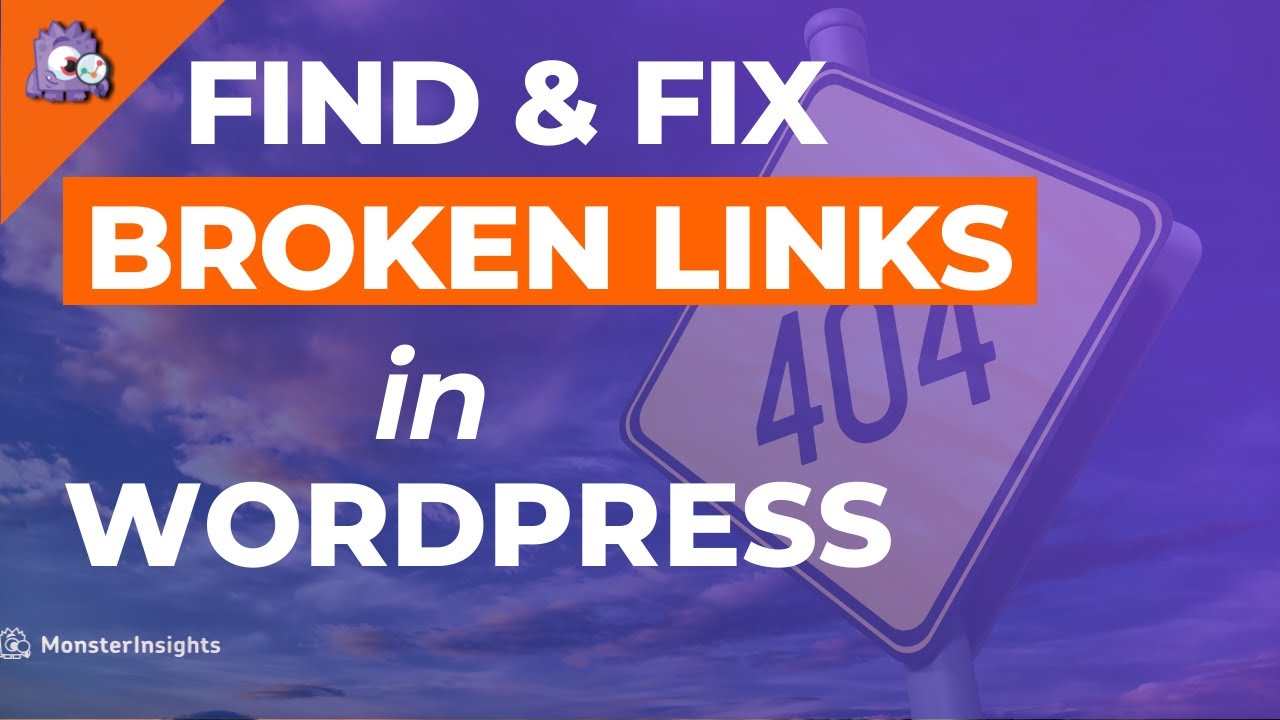




























































![[ASMR] Relax Everyday With Linn Spa Vietnam, facial massage, neck and shoulder massage.](https://i.ytimg.com/vi/6zcNZF_No1o/mqdefault.jpg)












