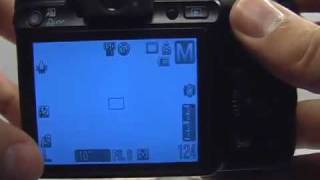How to use Canva Part 2 - Create a Logo in 5 minutes !
Canva is the perfect platform to create free designs, from thumbnails to instagram posts and resumes - there is something for every budding creator - here I show you how to create a Logo in minutes!
If you have not seen Part 1 - here are the links you need:
How to:
00:16 Set up a Canva Account [ Ссылка ]
02:02 Use a Template [ Ссылка ]
02:09 Create an Intagram Post [ Ссылка ]
03:15 Change a Paid For Template to a Free Download [ Ссылка ]
05:09 Add an image [ Ссылка ]
06:09 Move and image backwards [ Ссылка ]
06:53 Change the colour of a shape [ Ссылка ]
07:27 Change the font [ Ссылка ]
07:27 Ungroup Elements [ Ссылка ]
09:31 Share on social media [ Ссылка ]
09:31 Download [ Ссылка ]
09:51 Create custom size design [ Ссылка ]
11:17 Create photo frames [ Ссылка ]
12:28 Add Elements [ Ссылка ]
12:28 Add Photo Frame [ Ссылка ]
13:08 Edit Photos [ Ссылка ]
14:51 Change background [ Ссылка ]
16:17 Add text [ Ссылка ]
18:13 Upload images [ Ссылка ]
18:48 Create a YouTube Thumbail [ Ссылка ]
How to use Canva Part 2 - Create a Logo in 5 minutes !
Теги
How to create a logocreate a logo for freelogo makerlogo designmake a logofree logofree logo makercanvahow tocanva tutorialcanva tutorial for beginnershow to use canvasocial mediainstagram hacksyoutube custom thumbnailhow to use canva for instagrameasy canva tutorialcanva tutorial videohow to create a thumbailhow to create a memehow to create a newletterhow to create graphicscanva app tutorial for beginnersonline logo maker