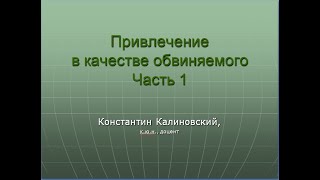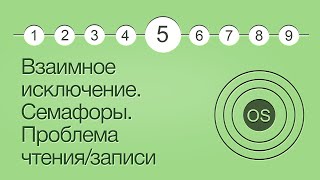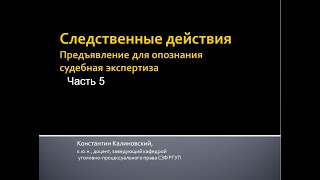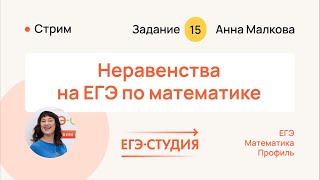How to send emails to multiple persons with multiple attachments automatically with VBA.
Here's the complete VBA code:
Option Explicit
Sub sendEmailsToMultiplePersonsWithMultipleAttachments()
'NOTE: Because YouTube doesn't allow angular brackets 'NOT GREATER THAN' and 'NOT EQUAL TO' have been inserted in the code
Dim OutApp As Object
Dim OutMail As Object
Dim sh As Worksheet
Dim cell As Range
Dim FileCell As Range
Dim rng As Range
With Application
.EnableEvents = False
.ScreenUpdating = False
End With
Set sh = Sheets("Sheet1")
Set OutApp = CreateObject("Outlook.Application")
For Each cell In sh.Columns("A").Cells.SpecialCells(xlCellTypeConstants)
'path/file names are entered in the columns D:M in each row
Set rng = sh.Cells(cell.Row, 1).Range("D1:M1")
If cell.Value Like "?*@?*.?*" And _
Application.WorksheetFunction.CountA(rng) GREATER THAN 0 Then
Set OutMail = OutApp.CreateItem(0)
With OutMail
.to = sh.Cells(cell.Row, 1).Value
.CC = sh.Cells(cell.Row, 2).Value
.Subject = "Details attached as discussed"
.Body = sh.Cells(cell.Row, 3).Value
For Each FileCell In rng.SpecialCells(xlCellTypeConstants)
If Trim(FileCell.Value) NOT EQUAL TO "" Then
If Dir(FileCell.Value) NOT EQUAL TO "" Then
.Attachments.Add FileCell.Value
End If
End If
Next FileCell
'.Send
.display
End With
Set OutMail = Nothing
End If
Next cell
Set OutApp = Nothing
With Application
.EnableEvents = True
.ScreenUpdating = True
End With
End Sub
Send Emails to Multiple Persons with Multiple Attachments
Теги
send emails to multiple persons with multiple attachmentssend emails to multiple persons with multiple attachments automaticallysend emails to multiple persons with multiple attachments automatically with vbaexcel vba tutorialexcel vba for beginnersexcel vba for advanced learnersexcel vba helpexcel vba easyexcel vba youtubeadvanced excel vbalearn advanced excel vbaexcel vba beginner tutorialexcel vba tutorials for beginnersexcel vba advanced tutorial