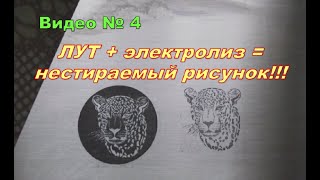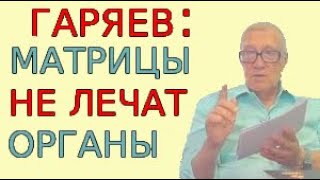This description contains links to Amazon. These links will take you to some of the products mentioned in today's video. As an Amazon Associate, I earn from qualifying purchases. What is a Snapshot? We keep hearing this word in NAS, but what are they? [ Ссылка ]
Snapshots allow your NAS to record the state of the system at any time. If an unexpected situation arises on your system, you can revert back to a previous state that the snapshot has recorded. The Storage Manager adds an easy-to-use web-based snapshot tool for you to easily back up and restore data back to any point of time to prevent loss of important data.
Snapshots allow your NAS to record the state of the system at any time. If an unexpected disaster occurs on your system, you can revert it to the previous state that the snapshot has recorded. This application note demonstrates how to create snapshots from volumes and how to revert to them using the snapshot manager.
With conventional volume-based snapshots, users can easily create snapshots for all shared folders on a volume, and restore the entire volume within minutes. However, this method requires more time to restore a specified shared folder. NAS brands introduces the snapshot shared folder to contain only one shared folder on a single volume, reducing the time of recovering single folders to a few seconds.
Find out what is new in NAS by visiting me on the Blog - htto://NASCompares.com
Need Free NAS advice? Ask whatever you want here - [ Ссылка ]
Find me on Twitter @robbieonthetube
Need a NAS? WHy not visit the experts at [ Ссылка ]
[ Ссылка ]
How to Use SnapShots on your NAS
Теги
NAS ServerNAS DriveNAS GuideWHat are snapshotssnapshot NASQNAP NASQNAP 2018SYnology NASSynology 2018QNAP SnapshotsSynology SnapshotsWhat snapshotsnapshot guidehow to snapshotsnapshot backupnas snapshotNAS BackupNAS ImageTIme backupsSnapshot imageswhat is snapshotdata snapshotsnapshot datats-228 snapshotts-431p2 snapshotts-453 snapshotqnap nas snapshotsafe backupSnapshot GuideSnapshot Setup