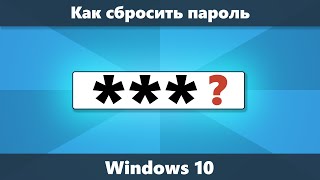On Windows 11 or Windows 10 computer, Microsoft Store error codes are not unusual occurrences. In this post, we will provide the most adequate solutions affected PC users can apply to easily fix Microsoft Store Error Code 0x80073D02 in Windows 11/10. This error code may be seen when trying to install or update the Xbox app or the Xbox games.
If you have encountered Microsoft Store Error Code 0x80073D02 on your Windows 11/10 device, you can try our recommended solutions below in no particular order to resolve the issue on your system.
1] Initial checklist
2] Run Windows Store Apps Troubleshooter
3] Reset Microsoft Store cache
4] Repair or Reset Xbox app
5] Re-register Microsoft Store
6] Reset Windows 11/10
Timecodes:
0:00 Intro
0:35 Run the Windows Store Apps troubleshooter
1:01 Reset Microsoft Store cache
1:14 Repair or reset Xbox app
1:51 Re-register Microsoft Store
Learn more on [ Ссылка ]