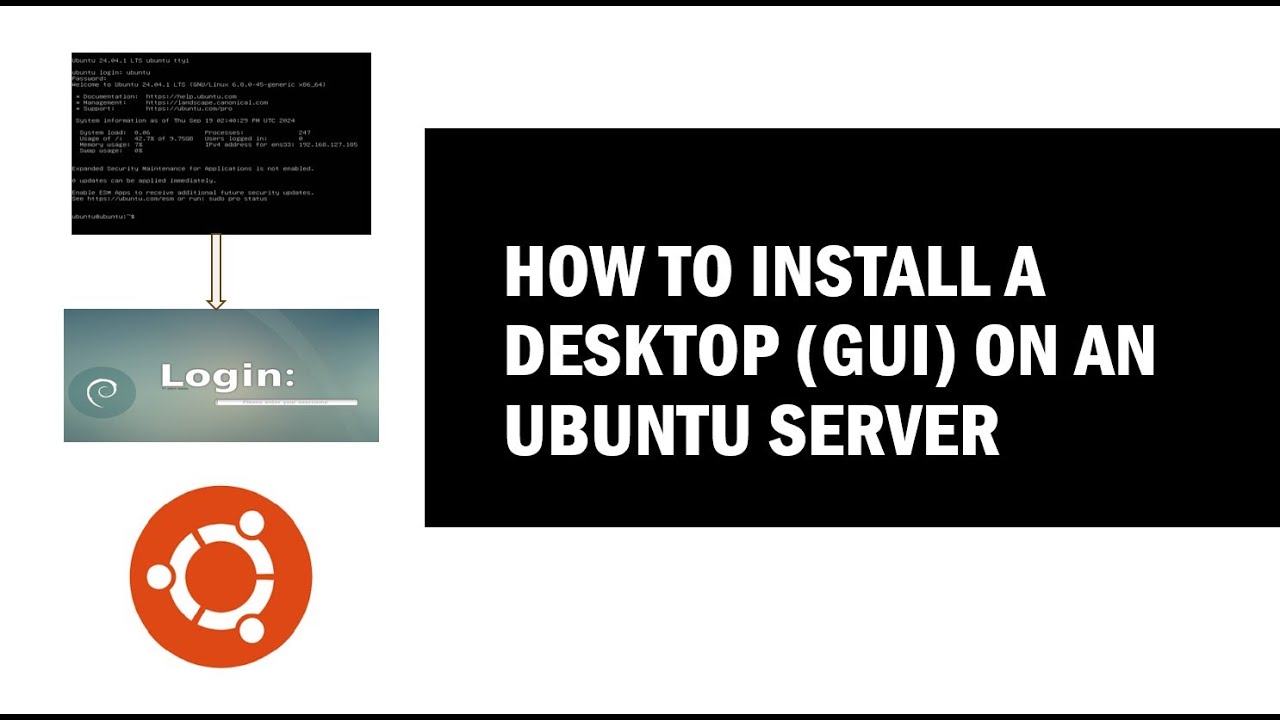How to Install a Desktop (GUI) on an Ubuntu Server?
In this video, we guide you through the step-by-step process of installing a Desktop Graphical User Interface (GUI) on an Ubuntu Server. Ubuntu Server doesn’t come with a GUI by default, but adding one can make certain tasks easier, especially if you prefer a graphical environment for managing your server. We cover updating repositories, installing a lightweight display manager (SLiM), and setting up the default Ubuntu Desktop environment (GNOME). Follow along to transform your Ubuntu Server into a GUI-enabled system. Don’t forget to like, subscribe, and hit the notification bell for more videos!
Commands used:
1. Update Repositories and Packages:
sudo apt update && sudo apt upgrade
2. Install and Set Up a Display Manager:
sudo apt install slim
3. Install the GUI:
sudo apt install ubuntu-desktop
4. Reboot the System
sudo reboot