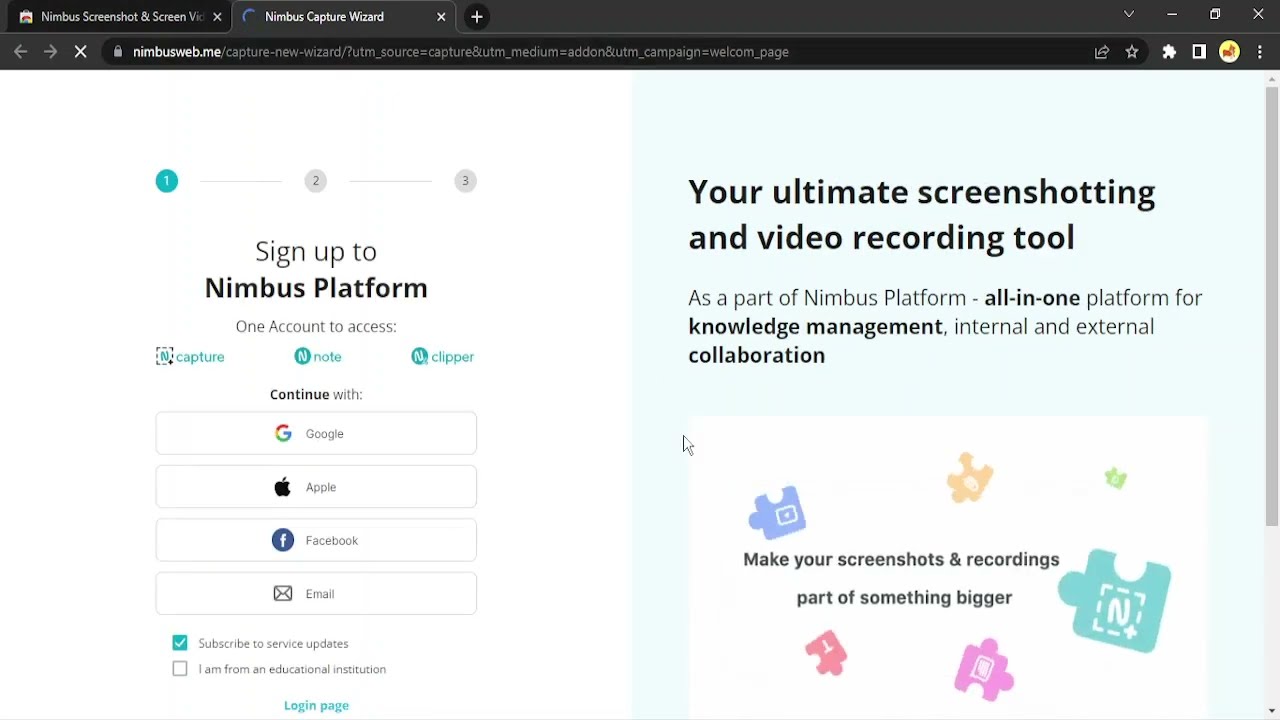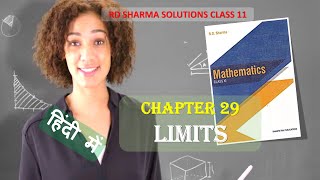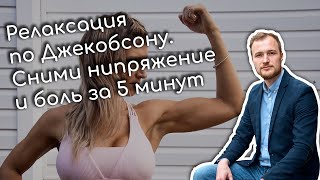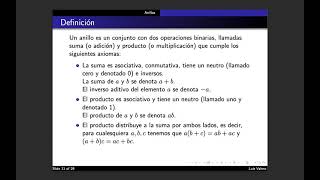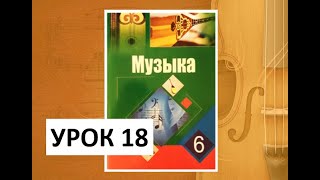Learn how to install the Nimbus Screen Capture extension on your Chrome browser for capturing screenshots and recording videos. #Chrome #Nimbus #ScreenCapture #BrowserExtension
Nimbus Screen Capture is a powerful extension for Google Chrome that allows you to capture screenshots, record videos, and annotate images directly from your browser. Follow these simple steps to install the Nimbus Screen Capture extension on your Chrome browser:
1. Open the Chrome Web Store: Launch your Chrome browser and navigate to the Chrome Web Store. You can do this by typing "chrome://extensions" in the address bar or by clicking on the three-dot menu in the top-right corner of the browser, selecting "More tools," and then "Extensions."
2. Search for Nimbus Screen Capture: In the Chrome Web Store, use the search bar at the top-left corner to search for "Nimbus Screen Capture."
3. Select the Nimbus Screen Capture extension: From the search results, click on the "Nimbus Screen Capture" extension to open its details page.
4. Click on "Add to Chrome": On the Nimbus Screen Capture details page, click on the "Add to Chrome" button. A confirmation dialog box will appear.
5. Confirm the installation: In the confirmation dialog box, click on the "Add extension" button to confirm the installation of the Nimbus Screen Capture extension. The extension will start downloading and installing.
6. Access the extension: Once the installation is complete, you will see the Nimbus Screen Capture icon in the top-right corner of your Chrome browser's toolbar.
Congratulations! You have successfully installed the Nimbus Screen Capture extension on your Chrome browser. You can now start using it to capture screenshots, record videos, and perform various screen capture tasks.
To use the Nimbus Screen Capture extension, click on its icon in the toolbar. A menu will appear with different capture options, including capturing the visible part of the page, capturing the entire page, recording videos, and more. Select the desired option and follow the on-screen instructions.
The Nimbus Screen Capture extension is a handy tool for professionals, educators, content creators, and anyone who needs to capture and annotate screenshots or record videos directly from their Chrome browser.
#ChromeExtension #NimbusCapture #ScreenRecording #ScreenshotTool