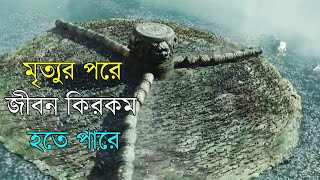The KAD 7.9" big brake kit with vented rotors is one of the best front disc setups you can buy for the classic mini that is compatible with *most* 10" wheels. Today we show you what you get with this setup and walk through how we install it.
Show notes:
The KAD calipers in this video [ Ссылка ]
KAD rotors in this video [ Ссылка ]
Mintex pads M1144 [ Ссылка ]
KAD drive flange bolt set [ Ссылка ]
Stainless steel braided brake lines with this type of setup are strongly recommended
Polaris wheel stud part number: 7517871
How to bleed your brakes: [ Ссылка ]
Wurth paint [ Ссылка ]
Table of Contents
0:00 Intro
0:16 Unboxing
5:15 Specifications and weights
9:40 Removal of the stock 8.4" brakes
15:36 Wheel stud removal (NOT necessary for brake kit install)
18:17 Drilling out the drive hubs (this IS necessary for brake kit install)
18:59 Wheel stud install (only if you are changing them)
19:45 Installing the drive hubs to the new rotors
21:20 Re-installing the rotor hub assembly
23:18 Clearance fixes
25:23 Installing the KAD Calipers
26:49 Re-installing the brake lines
33:39 Installing the brake pads
35:57 Final steps and bleed
36:34 Proper direction of rotor grooves
38:30 Torque for drive hub bolts and CV nut
38:53 Closing thoughts
FOLLOW US!
SMCO instagram
[ Ссылка ]
Mini parts and more on our website www.stevestonmotorco.com