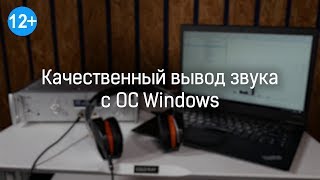Want to team up with a friend and take on waves of zombies in Call of Duty: Black Ops 6? Split-screen mode lets you enjoy the thrill of fighting the undead side-by-side on the same console! This easy tutorial will show you how to set it up and get started.
How To Play Split Screen In Call Of Duty Black Ops 6 Zombies ( Divided screen on Call of duty black ops 6 zombies)
Launch the game
Create a profile for the other player if they are not signed in.
Scroll down. select black ops zombies
Turn on the controller or if you are using keyboard and mouse connect to PS5
Select the profile you would like to add to split screen mode
Press X on the other controller to add them
Choose the mission you want to play
select play in a squad
Choose the place
Select Ready Up to start the match
PS5 Controller
[ Ссылка ]
-----My Gear for Youtube videos-----
Gaming Microphone: [ Ссылка ]
Gaming Headset: [ Ссылка ]
PlayStation 5: [ Ссылка ]
As a full disclosure, I use affiliate links on this channel, and purchasing through these links earns me a small commission. The price you pay will be the same!
Website: [ Ссылка ]
Facebook: [ Ссылка ]
Twitter: [ Ссылка ]
Instagram: [ Ссылка ]
How To Play Split Screen In Call Of Duty Black Ops 6 Zombies
Теги
how to play split screen call of duty black ops 6 zombiesplay split screen call of duty black ops 6 zombiessplit screen call of duty black ops 6 zombiescall of duty black ops 6 zombies play split screenplay split screen in black ops 6 zombiessplit screen in black ops 6 zombieshow to play divided screen call of duty black ops 6 zombiesdivided screen in call of duty black ops 6 zombiescall of duty black ops 6 zombies play divided screenblack ops 6 zombies split screen