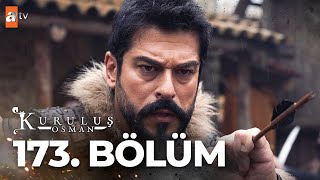Adding inserts to a digital planner is a way to customize your planner to make it look and function EXACTLY the way you want. Want a budget or meal planning section in your planner? No problem! GoodNotes 5 allows you to quickly and easily add digital inserts to an existing planner. This video is all about adding inserts to a digital planner using the GoodNotes 5 app.
Timestamps:
0:47 What are digital inserts
2:00 How to add inserts to a digital planner from your camera roll
2:58 How to add inserts to a digital planner from cloud-based storage
4:24 Tips for working with digital inserts
5:15 Where to find inserts for a digital planner
THE SUPPLIES I AM USING:
- Rainbow Portrait-Style Digital Notebook: [ Ссылка ]
- My iPad Pro 10.5 inch. (This is a more recent iPad for digital planning: [ Ссылка ] )
- The GoodNotes app: [ Ссылка ]
- Apple Pencil: [ Ссылка ]
- Apple Pencil pink case cover: [ Ссылка ]
For more digital planning videos, check out my DIGITAL PLANNING playlist: [ Ссылка ]...
Let's Connect!
WEBSITE▶ [ Ссылка ]
EMAIL ME▶ Jacqui@PlanAHealthyLife.com
PINTEREST▶ [ Ссылка ]
~Jacqui at PlanaHealthyLife
**PlanAHealthyLife.com is a participant of the Amazon Services LLC Associates Program, an affiliate advertising program. This means if you purchase something from an Amazon link in this video description I will earn a small fee at no additional cost to you.