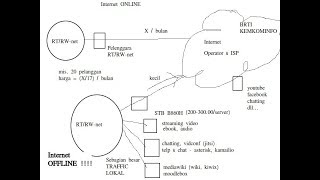How to Enter Boot Menu on MSI Motherboard
𝗦𝗵𝗼𝗿𝘁 𝗗𝗲𝘀𝗰𝗿𝗶𝗽𝘁𝗶𝗼𝗻: If you need to boot your MSI motherboard from a USB drive or DVD, you'll need to access the boot menu first. But how do you get there? In this video, we'll show you how to enter the boot menu on your MSI motherboard in just a few easy steps.
We'll guide you through the process of restarting your computer, pressing the F11 key at the right time when the display lights up, and navigating the boot menu options. With our step-by-step instructions, you'll be able to access the boot menu on your MSI motherboard quickly and efficiently.
Whether you're a novice or an experienced user, this video is essential for anyone who wants to learn how to enter the boot menu on their MSI motherboard. So, watch this video and get started on booting your MSI motherboard from a USB drive or DVD today.
★★★ 𝗡𝗢𝗧𝗘: The MSI Motherboard boot menu key can vary depending on the model of your motherboard. However, some common keys that are often used to access the boot menu on MSI motherboards include:
F11
F8
F12
Delete
Esc
During startup, you can try pressing these keys one at a time until the boot menu appears. If none of these keys work, you can refer to your motherboard's manual or the manufacturer's website for specific instructions on how to access the boot menu on your particular model.
❤️️Subscribe for more
PAGE👉 [ Ссылка ]
CHANNEL👉[ Ссылка ]
How to Enter Boot Menu on MSI Motherboard 2023
Теги
how tohowtobasichow to basicmotherboardmsi motherboardboot into bios on msi motherboardpc boots too fast to enter biosget into bios on msi b450 carbon max wifi motherboardenter bioshow to enterenter boot menu option msi gaming notebookmsi boot menu f11 not workingmsi motherboard boot menu keymsi motherboard boot from usbmsi boot bios keymsi booting to bios instead of windowsmsi modern 15 boot menu keymsi boot menu not workingmsi boot menu