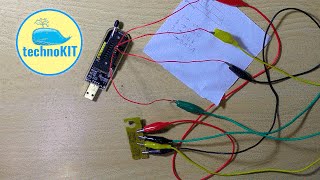How To: Make Text Behind MOVING Objects in Vegas Pro 15! In this video, I will be showing you a simple way to have text behind moving objects in Vegas Pro 15. For this, you need to make sure you are patient! If you want to request a tutorial, then let me know in the comments or on Twitter. Thank you for watching and have an awesome day!
-
▼Previous Video:
[ Ссылка ]
-
▼Connect With Me:
Twitter: [ Ссылка ]
Snapchat: CasualSavage
-
▼My equipment:
Camera [ Ссылка ]
Camera Microphone [ Ссылка ]
Microphone [ Ссылка ]
Pop Filter [ Ссылка ]
Windshield [ Ссылка ]
Scissor Arm [ Ссылка ]
Laptop Stand [ Ссылка ]
-
▼Download Here:
Vegas Pro 15 Edit ➜ [ Ссылка ]
Vegas Pro 15 ➜ [ Ссылка ]
Vegas Pro 15 Suite ➜ [ Ссылка ]
-
▼HELPFUL Playlists
Audacity ➜ [ Ссылка ]
Sony Vegas ➜ [ Ссылка ]
Photoshop ➜ [ Ссылка ]
After Effects ➜ [ Ссылка ]
Premiere Pro ➜ [ Ссылка ]
Camtasia ➜ [ Ссылка ]
HitFilm ➜ [ Ссылка ]
Cinema 4D ➜ [ Ссылка ]
MLG ➜ [ Ссылка ]
Advice For YouTubers ➜ [ Ссылка ]
-
▼Outro Music:
- [ Ссылка ]
- Credit Chris Hayes Music
- Royalty Free Trap Beat | Chill Nation & Trap Nation type Instrumental | Vlogging Music
How To: Make Text Behind MOVING Objects in Vegas Pro 15
Теги
CasualSavageCStext behind object sony vegassony vegas text behind objecttext behind objects in sony vegas pro 13text behind objects in sony vegas protext behind moving objects tutorialtext behind moving objectsreveal text behind moving objectsony vegas pro 15 tutorialhow to motion track text in sony vegashow to motion track in sony vegashow to motion 3d track in sony vegasphotoshop text behind personmaskingVegas pro 15






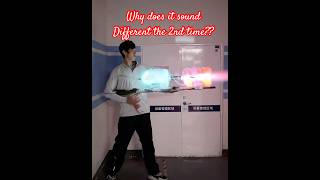




![Samsung galaxy a15 [ trucos y funciones ocultas ] VALE LA PENA COMPRARLO?](https://i.ytimg.com/vi/U74OinyDluo/mqdefault.jpg)