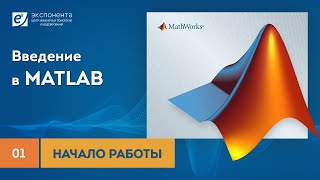Your Mac can't read or write NTFS by default so it won't open your NTFS drives. Here are some tricks to help you read NTFS on a Mac.
Read NTFS on Mac safely with these apps:
✅ Read/write to NTFS drives with iBoysoft NTFS for Mac: [ Ссылка ]
✅ Back up essential files with Get Backup Pro: [ Ссылка ]
✅ Recover files and avoid data loss with Disk Drill: [ Ссылка ]
00:16 What is NTFS, and what are its limitations for Mac
00:50 How to convert NTFS on Mac
01:06 Why you need to back up your files when converting NTFS to FAT32
01:23 How to change NTFS to FAT32 on Mac
01:59 How to convert NTFS to FAT32 safely with iBoysoft NTFS for Mac
02:51 How to enable Mac writing to NTFS with Terminal
Get 230+ apps in one subscription on Setapp – an app platform that powers up your work on Mac. All apps are safe and secure for your Mac. Try free for 7 days 👉[ Ссылка ]
Learn more about how to convert NTFS on Mac here:
🔸 Step-by-step guide on how to use NTFS on Mac: [ Ссылка ]
Do you have any questions, tips, or ideas about reading NTFS on a Mac? Let us know in the comments section below!
#ntfsmac #ntfstofat32 #convertntfs #iboysoftntfs #setapp
How to use NTFS on Mac
Теги
setappmacapp for macapp storetechmacbookmacosappstop appstop apps for macbest appsapp reviewbest mac appscan mac read ntfscan mac write to ntfsmac ntfsmac writing to ntfsmac ntfs writerread ntfs on macntfs driver for macwhat is ntfs for macfree ntfs for macmicrosoft ntfs for macmac write to ntfshow to read ntfs on macopen ntfs on macdoes ntfs work on machow to write to ntfs on mac

![ТОП—7. Лучшие сварочные полуавтоматы [MIG/MAG]. Ноябрь 2024 года. Рейтинг!](https://s2.save4k.su/pic/VPB-LWAZb2o/mqdefault.jpg)