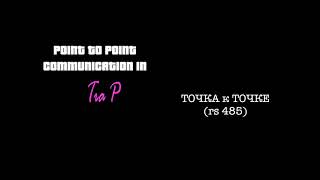In more recent versions of Windows 11, on your lock screen, you may notice widgets that can provide quick access to useful information such as weather, stock updates and other features depending on what programs you have installed on your computer. If you want to change or disable these widgets, today we will walk you through the steps to personalize your lock screen or remove the widgets entirely to suit your preferences.
________________________________________________________________________
More questions?
Contact Micro Center's Tech Support: [ Ссылка ]
________________________________________________________________________
[ Ссылка ]
Instagram: [ Ссылка ]
TikTok: [ Ссылка ]
Facebook: [ Ссылка ]
Twitter: [ Ссылка ]
________________________________________________________________________
#windows11 #microcenter #windows #software #computersettings #microsoftaccount #pcsetup #techsupport #microsoft #techhelp #computerknowledge #iwantamicrocenternearme #tech #customerservice #sleepmode #office #microsoftoffice #windowsupdate #howto #monitors #screen