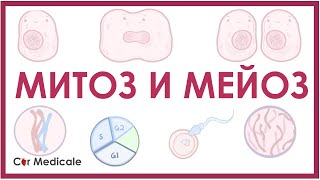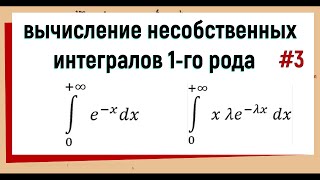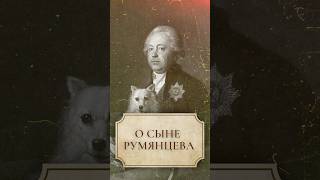How to Create a Facebook Cover Photo | Canva Tutorial for Beginners
Try Canva - [ Ссылка ]
If you don't have a Canva account, visit Canva's website and sign up for a free account.
If you already have an account, simply log in.
Choose the Right Template
On the Canva homepage, you'll see a search bar. Type in "Facebook Cover" and select the "Facebook Cover" template from the dropdown.
This will ensure that your design fits the dimensions required by Facebook (820 pixels wide by 312 pixels tall for desktop).
Select a Design
Canva offers a variety of pre-made templates for Facebook covers. Browse through them and select one that fits your brand or desired aesthetic.
Click on the template to start editing.
Customize Your Design
Images: Click on the "Photos" tab on the left sidebar. You can search for specific images or browse through Canva's library. Drag and drop your chosen image onto the template.
Text: Click on the "Text" tab on the left sidebar. Drag and drop a text box onto your design. Double-click on the text to edit it. You can change the font, size, color, and more.
Elements: Click on the "Elements" tab to add shapes, lines, icons, and other design elements to your cover photo.
Adjust and Fine-Tune
Use the toolbar at the top to adjust elements like transparency, alignment, and positioning.
You can also use the grid and ruler features to ensure that everything is aligned perfectly.
Preview Your Design
Before finalizing, click on the "Preview" button to see how your design will look on Facebook. Make any necessary adjustments.
Download and Save
Once you're satisfied with your design, click on the "Download" button at the top right corner.
Choose the file type (usually PNG or JPEG is best for Facebook covers) and click "Download".
Upload to Facebook
Go to your Facebook profile.
Hover over your existing cover photo and click "Update Cover Photo".
Choose "Upload Photo" and select the design you just downloaded from Canva.
Adjust the positioning if necessary and click "Save".
Congratulations! You've just created and uploaded a new Facebook cover photo using Canva. Remember, Canva also offers a Pro version with more features and assets, but the free version is more than sufficient for creating stunning Facebook covers. Happy designing!
CONTACTS:
🔥 E-mail: d.ubsteplers⭐️gmail.com
🔥 Telegram: al_na14p