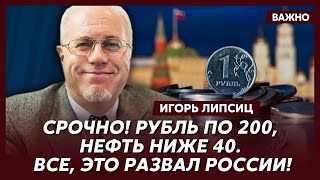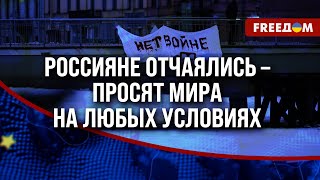Having problems with your broadband connection? Our top broadband troubleshooting tips could help fix your internet connection problems.
Following these simple steps could help maximise your download speeds, and ensure your broadband runs as smoothly as possible
1) Location
Position your router where broadband is most used
2) The right channel
Try resetting your router to pick a different wireless channel if lots of people are using the same one nearby
3) Patchy connection
Using a powerline adaptor could boost your broadband and wifi signal strength
4) Change your password
Change your router's default password
5) Problems with your computer
Update your Mac or PC regularly
For our more expert advice visit our full broadband troubleshooting guide
[ Ссылка ].
Find out how slow your connection is by using our free broadband speed checker [ Ссылка ]
Which?: [ Ссылка ]
Twitter: [ Ссылка ]
Facebook: [ Ссылка ]
How to speed up slow broadband
Теги
broadband troubleshooting tipsbroadband troubleshootingbroadband troubleshooting guidebroadband troubleshooting helpInternet connection helpbroadband connection problemshow to fix broadband connectionbroadband helptroubleshooting broadbandhow to fix internet connection problemsinternet connection probleminternet connection helpbroadband not connectingtroubleshoot your internet connectioninternet troubleshootinghow tohow to speed up your internet