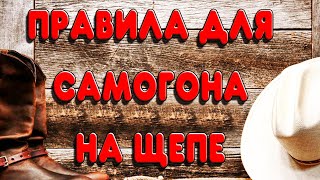This is a step-by-step guide on how to use Otter.ai to transcribe.
👉🏽 Watch next: [ Ссылка ]
Want personalized mentorship, click here: [ Ссылка ]
➡Otter: [ Ссылка ]
=======================================
✨ Tools & Platforms I Recommend:
● 📸 I Record My Videos with DJI Osmo Pocket 3
Get the DJI Osmo Pocket 3 Creator Combo:
[ Ссылка ] or [ Ссылка ]
● 🎥 Video Optimization Tools:
TubeBuddy: [ Ссылка ]
VidIQ: [ Ссылка ]
● 📝 Remote Job Platforms & Tools:
Find verified remote jobs on Flexjobs:
[ Ссылка ]
Freelance services for any budget on Fiverr
[ Ссылка ] or [ Ссылка ]
Transcribe with Otter.ai:
[ Ссылка ]
Trint for transcription:
[ Ссылка ]
● 📚 Learning & Creativity:
Learn new skills on Coursera:
[ Ссылка ]
Unlock free classes on Skillshare:
[ Ссылка ]
Create Stunning Videos with InVideo AI:
[ Ссылка ]
Get Royalty-Free Music from Epidemic Sound:
[ Ссылка ]
=======================================
🎉 Join My YouTube Membership
Unlock exclusive benefits and access to premium content:
[ Ссылка ]
=======================================
📞 Contact Me for Collabs and Partnerships
📧 Email: tess@tessogamba.com
=======================================
📲 Connect with Me on social media
Instagram: [ Ссылка ]
Tiktok: [ Ссылка ]
Facebook: [ Ссылка ]
LinkedIn: [ Ссылка ]
X (Twitter): [ Ссылка ]
=======================================
Disclaimer: Some of the links above are affiliate links, which means I may earn a commission if you make a purchase through them at no additional cost to you.
How To Use Otter.ai to Transcribe Audio/video Files
Теги
how to use otter.aiotter.ai tutorialotter.ai transcriptionaudio to textotter.aiotter transcriptiontranscription tutorialotter.ai reviewotter transcribetranscribe video to textfree transcription appapps for transcribingtranscribe audio to textaudio transcriptionspeech to texttranscriptionotter aiotter by aisenseotter voice appotter transcription appotter app reviewtranscribeotter.ai appaudio to text convertertess ogamba