Power BI is a powerful data visualization and business intelligence tool that allows users to connect to various data sources, create interactive reports and dashboards, and share them with others. In today’s blog, we will be exploring the most powerful function call in Power BI.
In this video, Brian demonstrates his favorite feature within Power BI - a single, simple function call that lets you radically expand the analytical capabilities of the program, literally putting hundreds of thousands of additional functions right at your fingertips from within Power Query.
***** Video Details *****
00:00 Introduction
02:10 Excel BI Nightly challenge
02:18 Changing data type
02:43 Creating a list
05:10 R prime number package
06:32 Inserting the R prime package into Power BI
10:21 Filtering the prime numbers
10:50 GROUPBY
***** Related Links *****
Linkedin Post: - [ Ссылка ]
Excel BI Nightly Challenge- [ Ссылка ]
***** Learning Power BI? *****
FREE COURSE - Ultimate Beginners Guide To Power BI - [ Ссылка ]
FREE COURSE - Ultimate Beginners Guide To DAX - [ Ссылка ]
FREE - Power BI Resources - [ Ссылка ]
FREE - 60 Page DAX Reference Guide Download - [ Ссылка ]
Enterprise DNA Membership - [ Ссылка ]
Enterprise DNA Online - [ Ссылка ]
Enterprise DNA Events - [ Ссылка ]
#EnterpriseDNA #PowerBI #PowerBIDesktop #PowerBITutorial #DAX #DAXTutorial #PowerQuery #PowerQueryTutorial
























































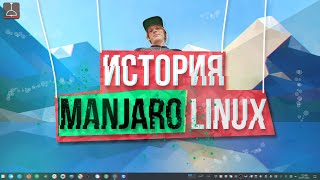



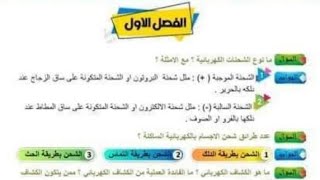










![JavaScript - Полный Курс JavaScript Для Начинающих [11 ЧАСОВ]](https://i.ytimg.com/vi/CxgOKJh4zWE/mqdefault.jpg)

