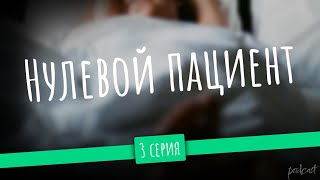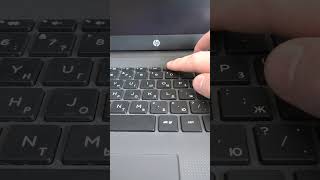Want to create a custom notification center inside of Notion? Here’s how I create mine! (Open for more!👇)
Being able to see your life at-a-glance is a game-changer! Which is part of why I love creating notification widgets in Notion. This is a formula heavy process, so check out my beginner’s guide to Notion formulas to learn more about the functions we use in this video. → [ Ссылка ]
*NOTE: You can create a notification using rollups for a less formula heavy option. In fact I used to do this myself! However, when I switched everything over to a formula-based model, I noticed the speed of my Notion workspace improved TREMENDOUSLY. No more lagging over here! That’s why I teach this method 😊
00:00 Why I Love Notification Widgets
00:40 Formula Context
1:15 Tasks Database & Properties
1:45 Creating the Notification Widget Database
2:55 Relating Your Databases
4:15 Automatically Link Databases Going Forward
5:18 Due Tasks Formula
10:05 Overdue Tasks Formula
11:10 Creating Spaces
11:48 Creating Headings
13:25 Other Ways to Enhance Your Notion Setup
Shop the Notion Templates I personally use!
[ Ссылка ]
Feeling overwhelmed? Grab my FREE Life Audit Template:
[ Ссылка ]
More on KaTeX: [ Ссылка ]
Notion Formulas for Beginners: [ Ссылка ]
Start a FREE Notion account here:
[ Ссылка ]
Like the layout of my video? Try Tella FREE for 7 days & get 30% off your subscription for LIFE:
[ Ссылка ]
Let's be friends!
IG: [ Ссылка ]
TikTok: [ Ссылка ]
Disclosure:
The links above may contain affiliate links, so I may earn a small commission when you make a purchase at no additional cost to you.
This video is not sponsored.
#notionnotificationcenter #notiontutorial #notion #notionsecrets