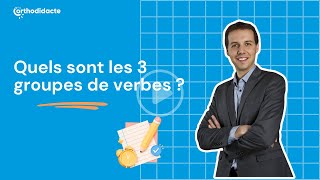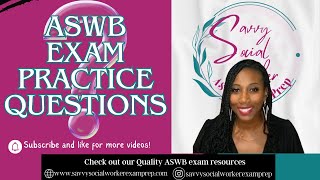This video will show you where to download the Zoom app, Finding the Zoom app on your computer, how to sign into it with your Stony Brook NetID credentials, how to update it and how to pin it to your taskbar to make sure you are always signed in each day.
00:00 Downloading the Zoom App to your computer
00:35 Finding the Zoom App on your computer
00:50 Logging into the Zoom App on your computer via SSO (with your NetID)
01:48 Using the Zoom App on your computer
02:02 Updating the Zoom App that lives on your computer
02:50 Pinning the Zoom App on your taskbar so that you can QUICKLY check to see if you are logged in before entering a zoom meeting. This will ensure you get right into any secure zoom meetings.