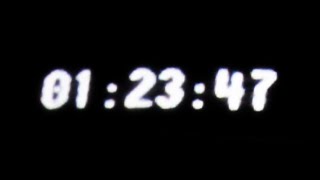Here, you’ll learn 4 ways to recover deleted photos on your iPhone. It doesn’t matter how you deleted or lost the photos, like accidental deletion, unexpected loss, etc. You’ll finally get back the deleted photos from your iPhone, whether you have a backup of them or not.
Get iOS Data Recovery to recover deleted photos on iPhone without backup:
🔎 On a PC: [ Ссылка ]
🔎 On a Mac: [ Ссылка ]
-----------------------Quick navigation-----------------------
0:31 Recover recently deleted photos from iPhone
1:35 Retrieve permanently deleted photos without backup
4:05 Restore from iCloud backup
4:46 Restore from iTunes backup
This photo recovery tutorial video works for all iOS devices including all iPhone models like iPhone 6s, 7, 8, X, XS, XS Max, 11 ,12, etc., iPad & iPod touch.
----------------------Step-by-step Guide----------------------
Way 1 - Recover recently deleted photos from iPhone
Deleting photos recently? Check out the Recently Deleted folder.
1.In Photos app, tap “Albums” at the bottom.
2. Scroll down and tap "Recently Deleted".
3. Tap "Select" at the top-right of the screen.
4. Select every photo that you want to recover back to your iPhone.
5. In the lower-right corner, tap "Recover".
Way 2 - Retrieve permanently deleted photos without backup
Permanently deleted photos or lost them all of them? Try iOS Data Recovery tool.
1. Download, install and launch the tool.
2. Choose “Recover from iOS Device” and plug you iPhone to the computer.
3. Choose “Start Scan”.
4. To the left, choose “Camera Roll”.
5. Preview and select every photo that you want to undelete.
6. Click “Recover” button.
7. Select an output folder and click “Recover” button again.
Way 3 - Restore from iCloud backup
1. Factory reset your iPhone by going to Settings, General, Reset and Erase All Content and Settings and then clicking “Erase Now”.
2. Set up your device.
3. When it reaches the App & Data screen, choose “Restore from iCloud Backup”.
4. Sign in iCloud using Apple ID and password.
5. Tap the backup that contains the pictures you need.
6. Finish the on-screen steps and wait until all the photos are back.
Way 4 - Restore from iTunes backup
1. Connect iPhone to computer and open up iTunes in your computer.
2. Click the Device icon when it appears in iTunes window.
3. In Summary tab select Restore Backup button
4. Choose the backup that you need, and click Restore.
Text tutorial: [ Ссылка ]
😃 Keep contact with us:
Subscribe AppGeeker at YouTube: [ Ссылка ]
Follow AppGeeker at Twitter: [ Ссылка ]
Go through official website: [ Ссылка ]




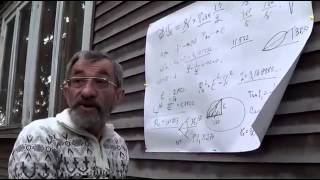


![[UE5] Эффект сонливости. #ue5 #vfx](https://s2.save4k.su/pic/TUd8viidJhM/mqdefault.jpg)