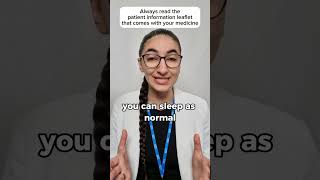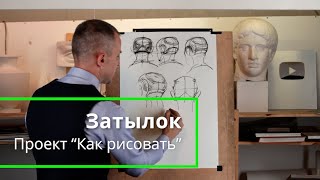What is Photoscape? How to use Photoscape adding a watermark
Photoscape image-editing is a program available for Mac and PC. While the basic program is aimed at beginner and intermediate users, certain more advanced features are available in the Pro version.
Enjoy the video and give us a like, share and click the bell to subscribe:
ALL YOU NEED TO KNOW ABOUT ME
Photography and Workshops : [ Ссылка ]
Safaris and Travel : [ Ссылка ]
Recommended Software Products
DeNoiseAI - [ Ссылка ]
SharpenAI - [ Ссылка ]
GigapixelAI - [ Ссылка ]
TOPAZ IMAGE AI BUNDLE - [ Ссылка ]
Video Enhance AI - [ Ссылка ]
TOPAZ Software packages - Promo code: FRIEND15
TUBE BUDDY [ Ссылка ]
00:00 Start
00:06 Intro
00:19 Start
03:45 Outro
What can Photoscape do?
The program has numerous features common to image-editing programs, including resizing, cropping and adjustments for colour, contrast, adding a watermark and saturation. It also comes with a number of preset photo treatments, which allow users to quickly adjust the look of their images. In addition, the program provides users with tools to create GIFs, combine images and create collages.
Can Photoscape edit raw files?
Yes, the program recognises and can edit raw files from your camera. Raw files can be opened in the same manner as other images: Select them from the file explorer or drag and drop them onto the program’s interface.
Photoscape adding a watermark on your images by Andrew Aveley
Теги
Photoscape adding a watermarkphotoscape image editingphotoscape x tutorialphotoscape reviewphotoscape reveiwimage editingphotoscape tutorialphotoscape image editing tutorialandrew aveleyphotography tutorialphotoscape x photo editingphotoscape x editing tutorialimage editing softwareimage editing tutorialhow to edit pictures on photoscape ximage editing software for pc free downloadphotography tutorialsHow to add watermark in photoscape x