In this episode we'll be taking a journey into adding a total immersion system for our rig. A 5 bass shaker simr acing diy setup covering the whole virtual car so we can feel every little detail on track. So let's get ready to rumble!
When I put together my last bass shaker project, it used four bass shakers and two Nobsound amps. I then added some rumble motors to the pedals, and whilst this project was a lot of fun, it ultimately fell short of what I wanted to feel from the pedals.
About a year ago I switched to using Dayton Audio pucks on the pedals instead. This feels great but does now mean I have a situation of using three amps to drive the rig. That's where this project comes in, using a 5 channel Fosi Audio HT4S amplifier to give us the same four points of contact in our rig with the little added benefit of feedback for our gear shifter and all driven from a single amplifier.
Hardware List:
- Dayton Audio BST-2 [x3] | [ Ссылка ]
- Dayton Audio TT25 Puck [x2] | [ Ссылка ]
- Fosi Audio HT4S Amplifier | [ Ссылка ]
Pedal Mounts - [ Ссылка ]
Ready Made Options - [ Ссылка ]
SimHub Bass Shaker Profile - [ Ссылка ]
00:00 - Introduction
00:25 - Existing Bass Shakers
01:20 - Hardware Explained
02:38 - Hardware Installation
04:32 - Setting up the Software
05:36 - Testing it Out
07:12 - Project Cost
07:52 - Final Thoughts
#simracing #bassshaker #fosiaudio
DIY Ultimate Immersion SimHub Sim Racing Bass Shaker Setup
Теги
sim racingdayton audio bst-2dayton audio puckhow tobass shakerbass shaker sim racingbass shakerssim racing bass shakersbass shakers for sim racingsimhub bass shakersdayton audiosim hubdiy buttkickersimhub bass shakerbass shaker installbass shaker setuptactile transducersim racing hapticssim rig modssim rig accessoriessim rig diysim rig bass shaker setupdiy bass shaker sim racinght4sfosiaudio ht4sfosi audio


![Lp. Сердце Вселенной #59 ДРУГОЕ ВРЕМЯ [Последняя Концовка] • Майнкрафт](https://i.ytimg.com/vi/btq3G4L4fak/mqdefault.jpg)


























































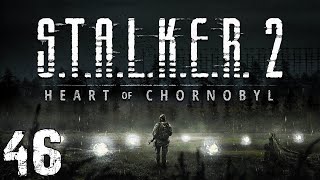




![[BadComedian] - 7 Главных Желаний (РЕЖ. ВЕРСИЯ ОБЗОРА) | Реакция на БедКомедиан](https://i.ytimg.com/vi/pKuaH_ERoCE/mqdefault.jpg)







