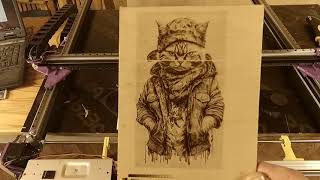The Zamok kiosk scanner is the ultimate solution for securely scanning documents on a self-service kiosk. Designed with ease of use and security in mind, this feature allows users to scan, preview, and send sensitive information with confidence.
📄 How the Zamok Kiosk Scanner Works:
Start Scanning: Touch the 'Scan Document' button on the kiosk interface.
Document Naming: Answer premade questions to name your document for easy identification.
Scan & Verify: Place your document into the full-sized scanner, then touch the 'Scan' button to generate a preview for verification.
Secure Sending: Scanned documents are encrypted and can be uploaded or emailed to a designated destination, ensuring data security.
Perfect for government offices, HR departments, and other environments where sensitive information needs to be handled securely, the Zamok kiosk scanner streamlines document management while maintaining top-notch security.
#KioskScanner #DocumentManagement #SelfServiceKiosk #SecureScanning #DocumentScanner #InteractiveKiosk #UserExperience #selfservicetechnology
Need more help or additional kiosk support options? Visit Advanced Kiosks for more information and assistance: advancedkiosks.com
🎥 **Check Out More Tutorials on our Video Channel**:
[More Advanced Kiosks Videos]( / @advancedkiosks )
🔗 **Useful Links**:
Contact us for more information: (sales@advancedkiosks.com)
📌 **Follow Us on Social Media**:
Facebook: / advancedkiosks
LinkedIn: / advanced-kiosks