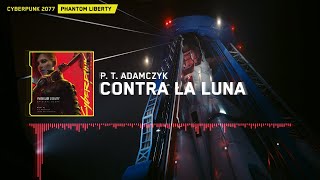There are many forums and tutorials out there that tell you how to get Quake 3 Arena to run on modern versions of Windows. This video will tell you which of these suggestions you should avoid and provide the ultimate tutorial on how to actually fix the game.
Console Commands / Q3config.cfg parameters:
r_gamma
r_customwidth
r_customheight
r_mode -1
vid_restart
cg_fov
r_swapinterval
com_maxfps 120
cg_drawfps 1
r_displayrefresh
sv_fps //players' framerate over the network. 60 is recommended
Recommended for Autoexec.cfg
seta r_OverBrightBits "0"
seta r_mapOverBrightBits "1" //these are here because they go back to the default when you quit the game
seta r_subdivisions "2" //this fixes low detail in maps
seta r_lodbias "-2" //this fixes low detail in models
seta r_picmip "0" //this fixes low quality in textures
seta g_doWarmup "1" //give players or bots a window of time to join before the match starts
seta disable_weapon_bfg 1
seta disable_ammo_bfg 1 //Trust me, you don't want to play in a map with THIS particular BFG

![WALL·E (2008) [4K] DUBBING PL](https://i.ytimg.com/vi/p9RrmQ28y3Y/mqdefault.jpg)


![[H] Mumasekai - lost in the world of succubi - letsplay - VDZGames](https://i.ytimg.com/vi/JguN256iSZ4/mqdefault.jpg)






![[ !!FAN VISUALER!! ] - FINAL 80 ("Base") - Sonic.EXE: The Disaster OST](https://i.ytimg.com/vi/UEFTvZGDRkQ/mqdefault.jpg)
![The Warcraft Story pre WoW [Warcraft Lore] Full Version](https://i.ytimg.com/vi/170YGZcDceM/mqdefault.jpg)


















































![Взрыв батареи! 🤯💣| с автором все хорошо!!!! [ #meme #мем #взрыв #Бум ]](https://i.ytimg.com/vi/b-TYnYn8N7E/mqdefault.jpg)