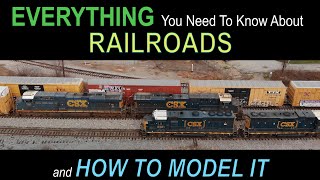How to stop someone to add you in his WhatsApp group?
WhatsApp application is on top in the list of most popular mobile apps these days. so due to its popularity this is is also being used by lots of untrained people, they making WhatsApp groups and start sharing unwanted messages, pictures and videos.
WhatsApp added a new feature few days ago that will help us to stop someone from adding to their WhatsApp groups without permission. This feature have tree options for who can can add me to Groups.
1- Everyone
2- My Contacts
3- My selected contacts
To change this settings first update your WhatsApp to latest version and then follow steps below.
Options / Settings / Account / Privacy / Groups
Then change WhatsApp Groups settings as per your choice.
To continue following us in future please subscribe: [ Ссылка ]
Join Cellphone Experts Group
[ Ссылка ]
SOCIAL LINKS:
𝗙𝗔𝗖𝗘𝗕𝗢𝗢𝗞:
[ Ссылка ]
𝗧𝗪𝗜𝗧𝗧𝗘𝗥:
[ Ссылка ]
⚠️𝗪𝗮𝗿𝗻𝗶𝗻𝗴: We uploaded this video for educational purpose, Follow the video at your own risk. You don't have permission to re-upload or illegal use our instructions.
#Pakfones, #WhatsApp #WhatsAppGroups