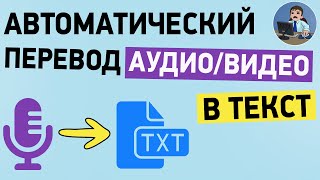This video also answers some of the queries below:
usb not recognised
usb not recognized windows 7
usb not recognized windows 10
usb device not recognized windows 7
usb device not recognized windows 8
usb not showing up
usb ports not working windows 10
windows 10 usb not working
windows 10 usb problem
Hello everyone and welcome to my YouTube channel and in this video today we will see what to do if your USB is not recognised in Windows 10. If you will find this video helpful then please like, share and subscribe to my YouTube channel for more tips and tricks.
Let's start with the basic.
1. Remove the USB drive from one port and insert it in another port and check whether your USB drive works or not. Also make sure that the USB ports are not disabled through group policy or registry.
2. If not then you can try the following steps to fix the problem.
3. Right click on "My computer icon".
4. Select properties.
5. Select "Device Manager". You need to be logged in as an adminstrator to use this feature.
6. Expand "Universal Bus controllers".
7. Right click on "USB Mass storage Device" and select "Uninstall".
8. Remove USB drive and insert it again.
9. The computer will reinstall the driver for USB.
If all of these steps don't make then make sure that your USB drive is in good condition.
If you have access to another computer then you can check USB in the other computer.