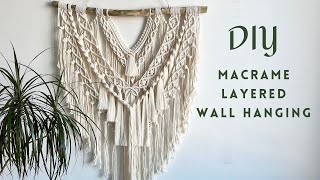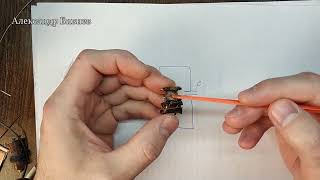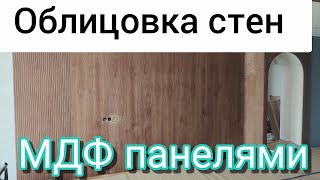To reset any Bose Bluetooth speaker including Soundlink models, you can follow these general steps:
Power off the speaker: Ensure that the speaker is turned off by pressing the power button or disconnecting it from the power source, if applicable.
Clear any paired devices: On your Bluetooth device (e.g., smartphone, tablet, computer), go to the Bluetooth settings and remove any paired devices associated with the Bose speaker. This step ensures a clean slate for reconnection.
Reset the speaker: The process may vary depending on the specific model of your Bose Bluetooth speaker. Here are a few common methods:
a. Hold the power button: Press and hold the power button for approximately 10 seconds or until you see a reset prompt, which might include lights flashing or a voice prompt indicating the reset.
b. Use a reset button: Some Bose speakers have a small reset button located on the bottom or back of the device. You may need a paperclip or a small tool to press and hold the button for about 10 seconds.
c. Check the user manual: If the above methods don't work or you're unsure about the reset procedure, refer to the user manual for your specific Bose Bluetooth speaker. The manual usually provides detailed instructions on how to reset the device.
Power on and re-pair: After resetting the speaker, power it on and put it into pairing mode. Check the user manual for the exact steps to enter pairing mode. Then, go to the Bluetooth settings on your device and reconnect to the Bose speaker as if it were a new device.
By following these steps, you should be able to reset your Bose Bluetooth speaker and establish a fresh connection with your Bluetooth-enabled devices. Remember to consult the specific manual for your speaker model if you encounter any difficulties or need additional guidance. #bose