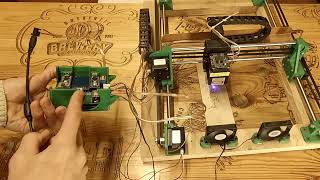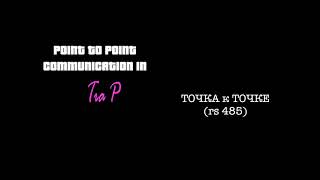Want to know how to setup EVE-NG? This EVE-NG tutorial shows you step by step. Full EVE-NG installation guide showing you how to add images to EVE-NG and get an EVE-NG lab set up. Learn how to download and install VMware Workstation Player, how to add EVE-NG to VMware, how to create a topology, how to add Cisco images to EVE-NG and much more.
Menu:
EVE-NG versions: 1:58
Cookbooks: 2:44
Hardware Requirements and calculator: 3:00
Virtualization platforms: 4:00
Enable VT-x in BIOS: 5:51
Download EVE-Ng: 7:05
Download VMware Player: 8:00
Install VMware Player: 8:58
Import and configure EVE-NG in VMware Player: 10:27
Start EVE-NG and set initial EVE-NG config: 13:47
Build and test first topology: 16:17
NAT Adapters: 19:20
Add Cisco images to EVE-NG: [ Ссылка ]
==========================
EVE-NG links:
=================================
EVE-NG Website: [ Ссылка ]
Download EVE-NG Community: [ Ссылка ]
Download EVE-NG Professional: [ Ссылка ]
Community Cookbook: [ Ссылка ]
10x Engineer
CCNA
Cisco Devnet Associate
CCNP Enterprise
CCNP Security
CCNP Data Center
CCNP Service Provider
CCNP Collaboration
Cisco Certified Devnet Professional
Cisco Certified Network Professional
LPIC 1
LPIC 2
Linux Professional Institute
LX0-103
LX0-104
XK0-004
#eveng #gns3 #virl
EVE NG Installation
Теги
eve-ngeve-ng tutorialeve-ng setupevengeve ngeve-ng installation guideeveeve-ng add imageseve-ng vs gns3eve-ng lab eve-ng cisco imageseve-ng ciscoeve-ng proeve-ng virtualboxeve-ng google cloudeve-ng labeve-ng cisco switcheve-ng cisco imageseve-ng cisco routereve-ng cisco images downloadccnaciscoccnpccna labsccnp labsinecbt nuggetsdavid bombal eve-ngeve-ng gns3eve-ng vs virleve-ng windows 10eve-ng windows installvirl