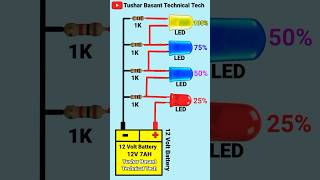In this video, I show you how to install the popular Noctua NH-D15 CPU cooler on the AMD AM4 platform.
Here's the link to the Chromax.black edition of the NH-D15 cooler that I used: [ Ссылка ] #ad
And here's a link to the standard NH-D15 (brown edition): [ Ссылка ] #ad
Also available in an AM4-only version (same price, sometimes better availability): [ Ссылка ] #ad
Want to support this channel? Leave a Paypal tip! - [ Ссылка ]
For reference, here are the other components used in this video:
CPU: AMD Ryzen 9 3900X - [ Ссылка ]
Motherboard: ASUS X470 ROG Crosshair VII Hero (Wi-Fi) - [ Ссылка ]
Thermal Paste: Noctua NT-H2 10g - [ Ссылка ]
GPU: EVGA GeForce RTX 3080 XC3 - [ Ссылка ]
RAM: Patriot 2x8GB Viper RGB DDR4-3600 C17: [ Ссылка ]
Case: be quiet! Silent Base 802 Glass Panel White: [ Ссылка ]
Using the affiliate links above helps support this channel!
Chapters:
00:00 Introduction
01:54 The Accessories and Manual
02:13 Step 1: Removing the Fans
03:01 Installation of AMD Ryzen 9 3900X CPU
03:15 Installing the Motherboard's Backplate
03:57 Installing the Noctua Brackets
05:34 Applying Thermal Paste
06:24 Affixing the Heatsink
07:50 Installing the Middle Fan
08:42 Installing the Front Fan
09:06 Using the Included PWM Splitter
10:20 Final Thoughts on the Installation


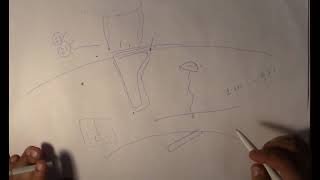
























































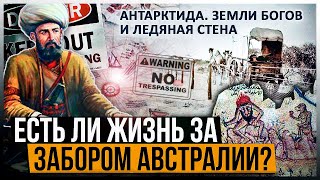





![НЕ ВЫБРАСЫВАЙ диодные ЛАМПЫ это Простой способ их восстановить и использовать [Компанец ДА]](https://s2.save4k.su/pic/yXcC3NY9bCc/mqdefault.jpg)