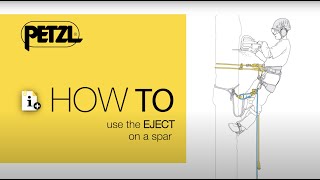Learn how to use WhatsApp on Desktop by linking them to your phone. Watch this tutorial to see how WhatsApp works on your computer.
There are two ways you can use WhatsApp on your computer, either WhatsApp Web: A browser-based application of WhatsApp or WhatsApp Desktop: An application you can download to your computer. WhatsApp Web and Desktop are computer-based extensions of the WhatsApp account on your phone. The messages you send and receive are synced between your phone and computer, and you can see your messages on both devices.
For more info on the #WhatsAppOnDesktop feature, visit: [ Ссылка ]
For more #WhatsAppTips, subscribe to our YouTube channel: [ Ссылка ]
Stay connected with WhatsApp
Like WhatsApp on Facebook: [ Ссылка ]
Follow WhatsApp on Instagram: [ Ссылка ]
Follow WhatsApp on Twitter: [ Ссылка ]
0:00 | How To Use WhatsApp on Your Computer
0:10 | Download for Mac or PC
0:20 | Tap More Options, Linked Devices
0:40 | Scan the QR Code
#WhatsApp #Messaging #WhatsAppOnDesktop #WhatsAppFeature
How To Use WhatsApp on Your Computer | WhatsApp
Теги
whatsapp messagingwhatsappmessaginginstant messagingwhatsapp tutorialwhatsapp securityhow to use whatsappusing whatsappwhatsapp for beginnerswhatsapp guidehow whatsapp worksuse whatsappwhatsapp tutorial for beginnerswhatsapp tips and tricksbeginners guide to whatsappwhatsapp on desktopwhatsapp desktopwhatsapp on computerwhatsapp how tohow towhatsapp tipswhatsapp computerdesktop