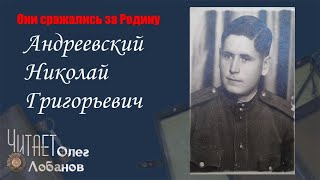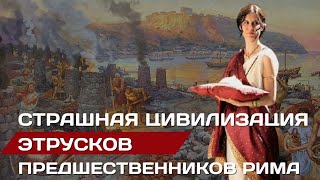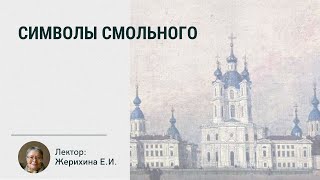In this comprehensive Excel tutorial, we are diving into the basics to empower beginners with the fundamental skills needed to navigate and excel in Microsoft Excel. This video is intended for Excel beginners looking to build a strong foundation and for those who want to brush up on their Excel skills. We have divided the video into three key sections: Excel Interface, Excel Tabs, and Miscellaneous features of Excel. In the interface section, you’ll learn about the Excel interface and understand its core features like the Tabs, Ribbon, Formula Bar, etc. Following this, we’ll cover all the Excel tabs one by one starting from the Home tab and its features, followed by the Formulas tab, Insert tab, Data tab, View tab, Developer tab, and so on. We’ll cover the various features for each tab and show relevant functions/formulas with the help of examples. In addition, there are some pop quiz questions throughout the video. Make sure to answer the questions and engage with the community in the comments below. Lastly, we’ll look at some miscellaneous features of Excel to help you out as you start your Excel journey. Feel free to download the practice workbook from the video description to watch and learn Excel as you go along. 🚀
👨🏫 Instructor: Farihatul Mim
🎥 Editor: Sadia Rahman
📚 ⯆ DOWNLOAD the Excel Workbook from here:
[ Ссылка ]
✨ ⯆ Resources:
Ctrl + 1 - To open Format Cells Dialog Box
Alt + = - To apply AutoSum
Ctrl + - To Insert Row
Ctrl - = To Delete Row
Ctrl + B - To Bold
Ctrl + Shift + 4 - Currency Format
Ctrl + Shift + 5 - Percentage Format
Ctrl + E - To Apply Flash Fill
Ctrl + F - To Find
Ctrl + H - To Replace
Ctrl + G - Go To
Ctrl + T - To insert Excel Table
Ctrl + Shift + L - To Filter
Ctrl + F3 - Name Manager
Alt + F11 - To Open VBA Editor
Alt + F8 - To Open the Macros window
Alt + F + T - To Open Excel Options
▬ Contents of this video ▬▬▬▬▬▬▬▬▬▬
3:02 - Excel Interface
6:34 - Inside the Excel Worksheet
13:45 - Tabs & Ribbons
24:27 - Conditional Formatting
27:23 - Quick Analysis Tool
28:11 - Fill Series
33:11 - Sort & Filter
32:31 - Find & Select
34:20 - Analyze Data
34:28 - Absolute Reference
36:24 - Mixed Reference
37:30 - Mathematical Functions
39:20 - Comparison Operator
40:10 - TEXT Functions
42:52 - DATE and TIME Functions
44:43 - IF Function
45:42 - Nested IF Function
47:20 - AND Function
48:05 - IFERROR Function
50:13 - COUNT Function
51:39 - COUNTIF Function
52:15 - COUNTIFS Function
53:20 - SUMIF and AVERAGEIF Functions
55:40 - MATCH Function
56:34 - INDEX Function
57:29 - LOOKUP Function
58:31 - HLOOKUP Function
1:00:07 - VLOOKUP Function
1:03:30 - Define Names
1:05:43 - Formula Auditing
1:06:41 - Calculations
1:07:06 - Excel Table
1:09:06 - Pivot Table
1:12:02 - Exce Illustrations
1:13:34 - Excel Charts
1:15:46 - Scatter plot & Combo Chart
1:16:46 - Sparklines
1:17:18 - Excel Filters, Links, and Comment
1:17:56 - Text and Symbols
1:18:53 - Data Tools
1:19:07 - Text to Columns
1:20:13 - Flash Fill
1:20:49 - Remove Duplicates
1:21:24 - Data Validation
1:22:34 - Consolidation Tool
1:24:21 - Advanced Filter
1:24:42 - Get and Transform Data
1:25:28 - Queries and Connections
1:25:52 - Data Analysis
1:26:12 - View Tab
1:28:35 - Macros Groups
1:29:30 - Developer Tab
1:31:36 - Add-ins
1:32:25 - Review Tab
1:32:28 - Comments
1:33:10 - Protect
1:33:44 - Page Layout Tab
1:33:47 - Themes
1:34:00 - Page Setup
1:34:23 - Print Interface
1:34:48 - Scale to Fit
1:34:55 - Sheet Options
1:35:16 - Arrange
1:35:49 - Help Tab
1:36:06 - Miscellaneous Features
1:36:12 - Custom Lists
1:36:46 - Selecting Multiple Sheets
1:36:55 - Inserting Data in All the Selected Sheets
🚩 Stay connected with us on social media for more Excel tips and tricks!
Facebook: [ Ссылка ]
Twitter: [ Ссылка ]
LinkedIn: [ Ссылка ]
🙋♂️ Stuck with an Excel formula or a VBA code? You can post your questions or upload your Excel file to get in touch with the professionals and get the solution you need.
ExcelDemy Forum: [ Ссылка ]
👉 If you found this video helpful, don't forget to subscribe to our channel for more Excel tutorials, tips, and tricks! Hit the subscribe button and turn on notifications, so you never miss an upload. By subscribing, you'll be supporting our channel and helping us to reach more people who can benefit from our content. Thank you for watching, and we'll see you in the next video!
🚨 ⯆ Subscribe on YouTube:
[ Ссылка ]
#excel #exceltutorial #exceltips #exceltricks